Cloud Hosted PBX Systems
Ultimate Guide to Cloud PBX in South Africa
In an era where efficient communication is the backbone of businesses, cloud-hosted PBX systems have become a vital tool, especially in South Africa’s rapidly evolving market.
This guide delves into the intricacies of cloud PBX, offering insights into its workings, benefits, key features, and considerations for implementation, tailored specifically for the South African business landscape.
Read on to find out more.
Key takeaways
-
- Cloud PBX leverages cloud technology to provide flexible, scalable telephony services over the internet, eliminating traditional hardware dependency.
- These systems enhance flexibility and scalability, allowing businesses to adjust their system to suit their telecommunication needs with ease and cater to dynamic business environments.
- Hosted PBX features like call forwarding and auto-attendant improve customer service and operational efficiency, ensuring seamless communication regardless of location.
- Chapter 1: Understanding Hosted PBX Systems
- Chapter 2: What are the Benefits of Cloud PBX Systems?
- Chapter 3: What are the Key Features of Cloud-Hosted PBX Systems?
- Chapter 4: An Overview of the Cost of a Cloud PBX
- Final Thoughts on Cloud PBX Systems in South Africa
Chapter 1: Understanding Hosted PBX Systems
Cloud hosted PBX (Private Branch Exchange) systems, or virtual PBX, represent a paradigm shift in business telecommunication. Transitioning from traditional PBX phone systems, a hosted PBX solution offers unprecedented flexibility and scalability, crucial for businesses in South Africa’s dynamic economy.
This chapter introduces the basics of Cloud-Hosted PBX systems, their operational mechanisms, and how they differ from traditional setups.
What is a cloud PBX system?
A cloud PBX, a modern phone system solution, leverages cloud technology for data and voice services. Unlike conventional PBX systems that require physical hardware, cloud-based PBX systems operate through secure internet connections and utilise off-site data centre hosting. This approach not only enhances flexibility but also significantly reduces maintenance and hardware costs, making it an attractive choice for South African businesses.
How a hosted PBX system works:
At its core, a Cloud-Hosted PBX system functions by routing phone calls through the internet, a process known as Voice over Internet Protocol (VoIP). This technology involves converting voice signals into digital packets, which are then transmitted over a broadband connection. The system’s cloud-based nature allows for easy integration with other digital tools, offering a cohesive communication network essential for modern businesses.
Your internet connection and VoIP technology are the backbone of cloud-hosted PBX systems, enabling standard and advanced communication features from voice calls to video calls, instant messaging and much more.
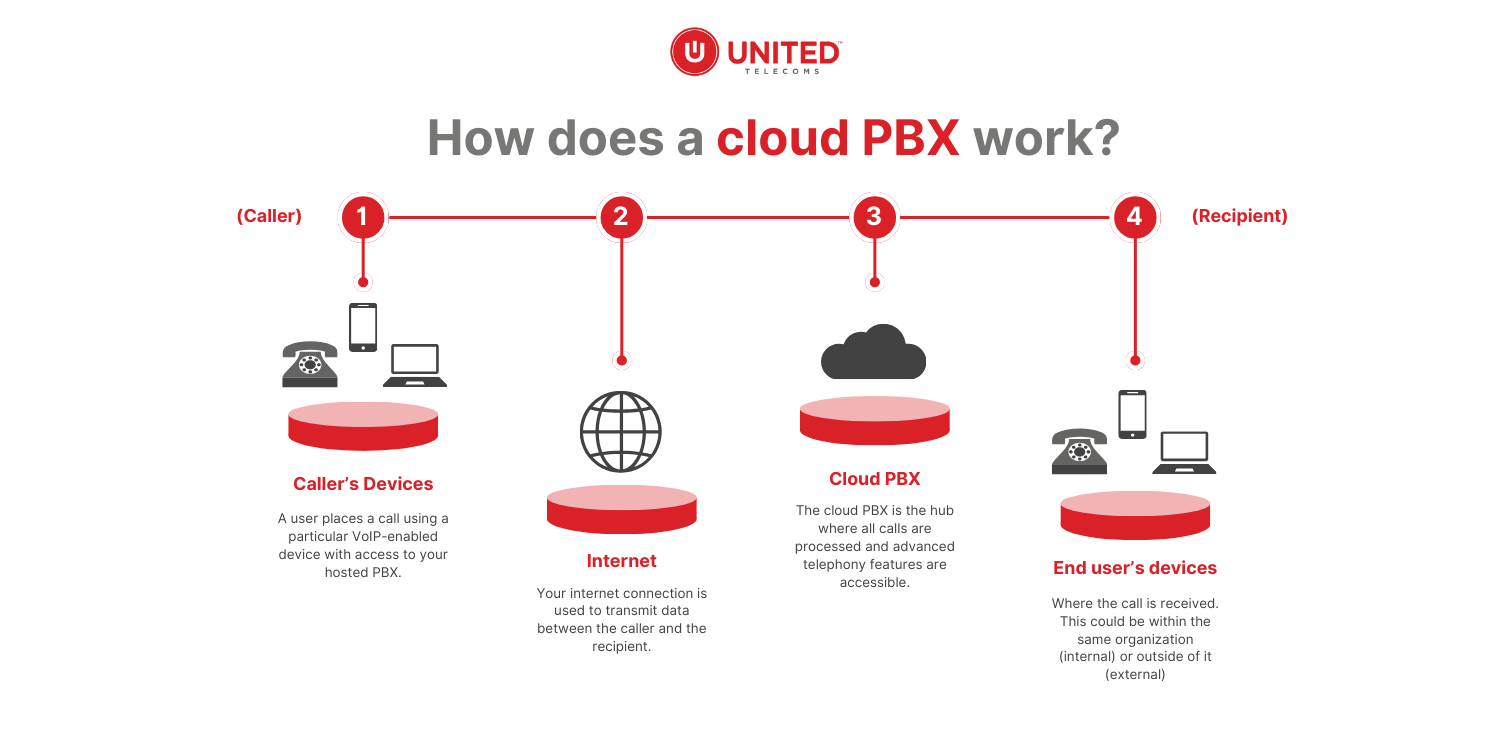
What’s the difference between cloud PBX systems and analogue PBX systems?
The fundamental difference lies in their infrastructure.
A traditional phone system or analogue PBX system relies on copper phone lines, on-site PBX hardware and analogue phones to facilitate and manage voice communications.
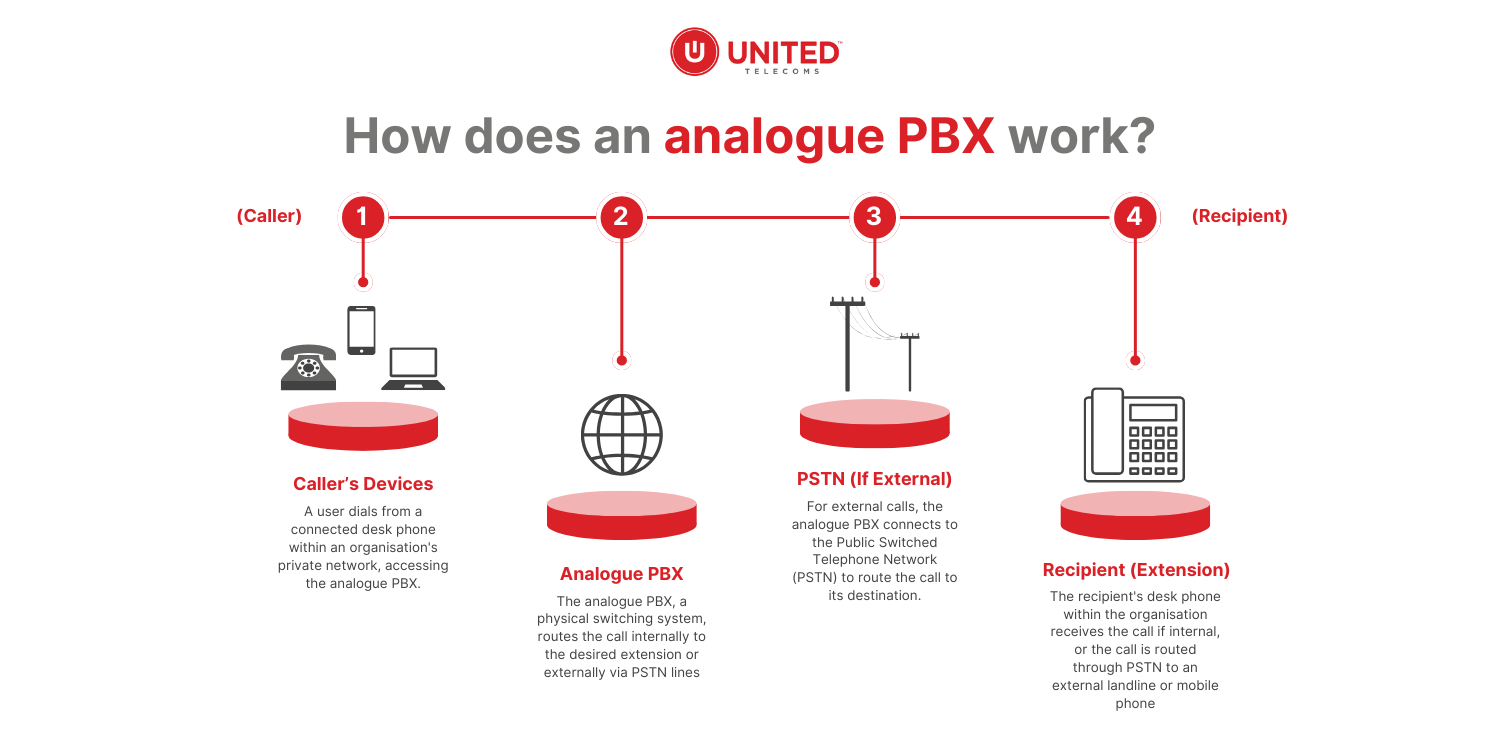
Cloud PBX systems are hosted on off-site servers, which are usually managed and maintained by your hosted PBX provider. They rely on your internet connection, VoIP and IP-enabled peripherals (such as IP desk phones) to handle voice communications, and other mediums of communication tied into your hosted PBX system (video calls, instant messaging, and more).
VoIP-enabled phone systems, including cloud PBX systems, are the future-proof solution for businesses managing communications with clients and between team members effectively.
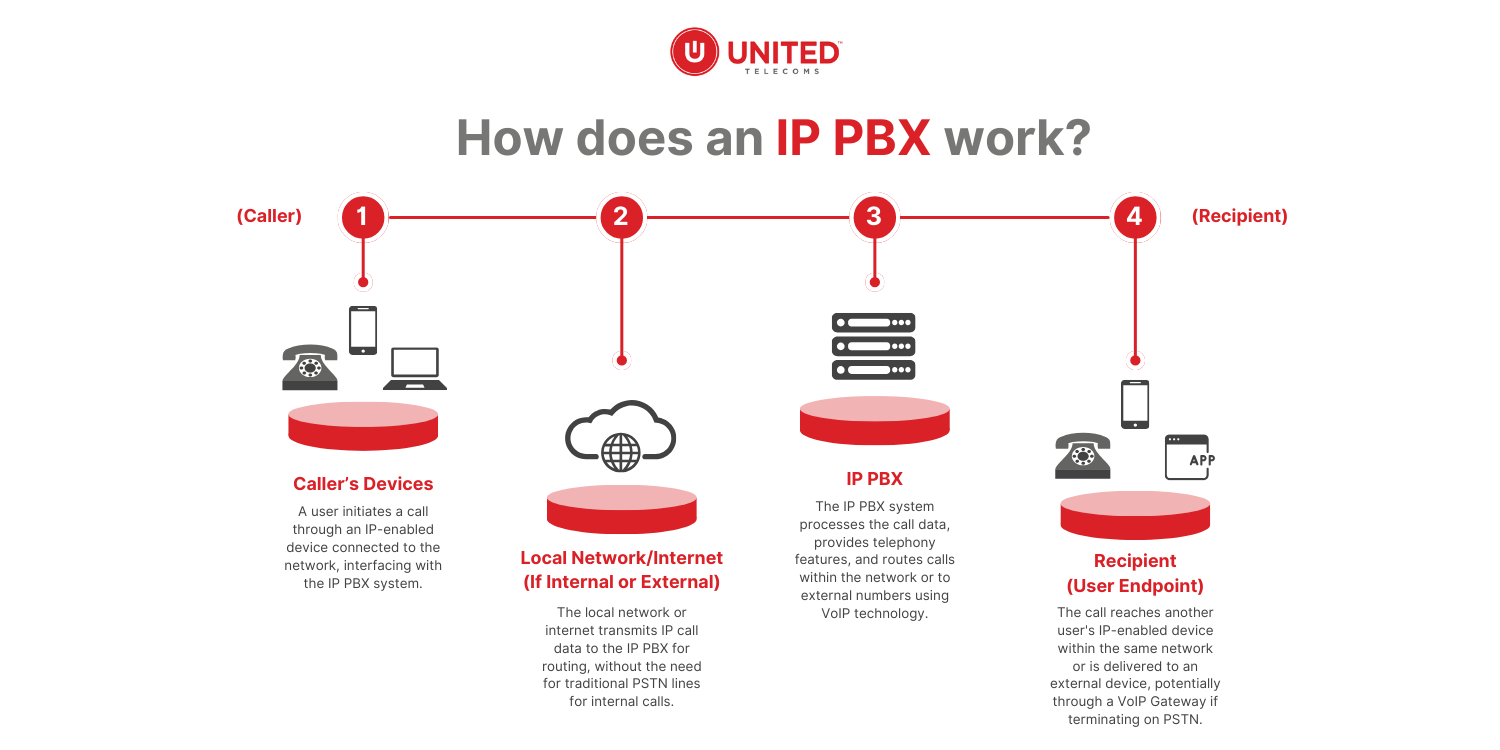
Chapter 2: What are the Benefits of Cloud PBX Systems?
Hosted PBX systems offer a range of benefits tailored to the modern business environment.
From seamless number portability to unparalleled scalability, these systems are designed to meet the evolving needs of businesses.
This chapter explores these advantages in the context of South Africa’s unique business challenges and opportunities.
Cost-effective communications
Hosted PBX systems significantly lower business communication costs.
They eliminate the need for large upfront investments in hardware, copper phone line rental, and complex installation, and reduce ongoing maintenance expenses.
The primary costs associated with cloud PBX revolve around the number of users (which influences the number of extensions required), your internet service bill and devices for managing communications via your cloud PBX. These devices can include IP deskphones for a more familiar feel, or mobile phones, tablets and desktop devices equipped with a softphone extension.
Plus, with VoIP, you can take advantage of lower call rates for local and international calling
Unprecedented scalability and flexibility
Cloud-hosted PBX systems excel in scalability, allowing businesses to effortlessly adjust their telecommunication needs.
The ease of adding or removing lines online without restrictive contracts or hardware constraints makes these systems ideal for dynamic, evolving businesses.
This flexibility ensures that a business can scale its communication systems in line with its fluctuating requirements and budgets.
Enhanced reliability for uninterrupted communication
Operating on a business-class internet connection, cloud PBX systems ensure high-quality, clear phone calls with minimal latency.
For businesses, this means reliable communication tools are always at hand, which is crucial for maintaining seamless customer interactions and internal communication.
The consistency and reliability of VoIP technology are fundamental to the success of modern businesses, providing a stable and dependable communication infrastructure.
Simplified disaster recovery and continuity
Hosted PBX systems offer robust disaster recovery capabilities. Unlike traditional phone lines vulnerable to outages from storms or power disruptions, hosted cloud phone systems have comprehensive disaster recovery plans.
Cloud-based phone systems ensure continuity through multiple layers of backup for power and network connections in secure data centres. This design allows for an automatic switch to backup systems in the event of a failure, maintaining uninterrupted service. With comprehensive disaster recovery plans focusing on minimising downtime and data loss, businesses can rely on hosted PBX for resilient communication infrastructure, even in challenging circumstances.
User-friendly setup and ease of use
Hosted PBX systems are renowned for their ease of deployment by mitigating the need for complex hardware and installation.
A cloud PBX system can be operational within a short period, requiring little to no physical installation (depending on your internet infrastructure) and relying primarily on your internet connection.
Once your cloud PBX is set up it can be accessed and managed online or using a downloaded application on your desktop or mobile device, allowing you to make adjustments to a wide range of settings, facilitate communications or manage data associated with key features of your cloud phone system.
These user-friendly interfaces make it easy to utilise standard and advanced features key to managing your business communications.
Unified communications & continuity
Hosted PBX systems are an ideal solution for unifying communications with team members and clients.
Firstly, standard and advanced features associated with your cloud PBX help you enhance your workflow and manage various communication methods and mediums, including voice, video, instant messaging, file sharing and more.
Secondly, hosted phone systems can integrate with existing systems, including helpful software (such as CRMs) to help you manage your customer’s journey more effectively from initial contact to after-sales support.
Lastly, with the ability to integrate with devices, including mobile phones, tablets, computers and IP handsets, employees have the flexibility to manage communications associated with the business phone system from anywhere in the world at any time, as long as they have access to the internet.

Chapter 3: What are the Key Features of Cloud-Hosted PBX Systems?
This chapter highlights the key features that make cloud hosted PBX systems an excellent choice for South African businesses.
From virtual attendants, to call recording, and skill-based routing, advanced call analytics, hosted PBX features are designed to enhance business communication, improve efficiency, and provide in-depth insight into your management of communications company-wide.
Let’s explore more about key hosted PBX features below.

Auto attendant, IVR & call routing & ring strategies
Auto-attendant, IVR and call routing are three main features that function in harmony to streamline call management and customer requests.
Auto-attendants and Interactive Voice Response (IVR) are set up to interact with callers on your behalf and provide them with menus tailored to suit their needs. Once a selection has been made, call routing takes care of directing the caller to the right individual or team. With an additional feature such as dynamic call groups,
Call routing can be configured according to your specific parameters to suit your needs based on skills, time zone, geographic location, recipient availability, caller ID and more.
Further, by utilising ring strategies, you can also ensure that fewer callers are left unattended or lost. For example, using dynamic ring groups, a group of extensions can be set as recipients for a specific call, or using sequential ringing, you can ring one extension at a time in a predetermined order.
Implementing this combination of key features can help you ensure that more callers receive support, or more valuable leads are captured.
Comprehensive call recording and live monitoring
Cloud-based PBX systems offer comprehensive call recording features, vital for quality control, training, legal compliance, and improving customer service. These systems can help you to develop consistent service standards and provide training for operators in various situations.
With live monitoring, supervisors or managers can listen to calls between clients and employees, and using call whisper, a senior can provide discrete insight to help the operator respond more effectively during the discussion. In addition, if a supervisor needs to intervene to assist the customer, they can quickly enter the call using a call barge.
Calls can also be recorded and archived for later review. Supervisors can search for call recordings using specific keywords or filters, ideal for businesses with high call volumes.
By recording calls and utilising live monitoring, managers can help operators improve service standards, improve customer satisfaction, identify trends, resolve disputes and refine communication strategies.
These features can also be configured to ensure call recordings are stored in compliance with privacy laws or other regulations required in your region or industry.
These features can be included as part of your cloud PBX’s standard range of features, however, there are also enterprise-grade software integrations for call recording, data compliance and call analytics that may be suitable for businesses in more highly regulated industries. Call Cabinet, for example, offers cloud-based enterprise-grade call recording and monitoring features with a specialised focus on analytics, security and compliance.
Hardware and software integrations
Cloud PBX systems can be integrated with a range of hardware and software systems that you may already use within your workflow, or that you plan to integrate to improve efficiency, customer satisfaction, or for a variety of other reasons.
On the hardware front, a cloud PBX can be integrated with a wide range of devices, including IP handsets and smartphones, tablets and computers equipped with a softphone extension.
In terms of software, cloud PBX systems can also be paired with a wide range of tools, from customer relationship management systems (CRMs), Enterprise Resource Planning systems (ERPs), email and messaging platforms, help desk and support ticketing systems, project management tools, and more.
Voicemail and advanced voicemail transcription
A business can utilise voicemail transcription capabilities to collect information from callers who have been asked to record their query for contact at a later stage.
Once a voicemail has been transcribed, it can be delivered to a specific email or integrated business tool, such as a CRM, for review and response.
Once transcribed, the voicemail information is archived and can be accessed in a few clicks or by searching specific keywords. You may also be able to set follow-up notifications to ensure a customer’s voicemail request is seen by operators.
Call analytics and reporting tools
Cloud-hosted PBX systems are equipped with standard analytics and reporting tools, providing crucial insights into call patterns and key metrics.
These tools enable businesses to conduct data-driven analysis, optimising communication strategies and improving overall performance. Analytics offer a comprehensive view of call volumes, durations, peak times, caller demographics, and other metrics to help you understand your customers better. In addition, integrating with advanced call analytics software can also help you understand customer behaviours in depth using sentiment analysis, or derive deeper into patterns using AI.
Reporting and analytics tools can help you track key performance metrics associated with your operators, and enable you to make more informed decisions by gaining a deeper understanding of your current and prospective customers.
Reporting tools track communication channel effectiveness and employee performance, helping to maintain high service standards and identify training needs. Additionally, they support strategic planning and resource allocation, with customisable reports tailored to specific business goals. Integration with other systems, like CRM software, further enhances business intelligence and customer management.
These analytics and reporting capabilities are vital for businesses aiming to refine communication practices, ensuring greater operational efficiency and customer satisfaction.
Call forwarding
Call forwarding allows you to direct incoming calls to another phone number or device. This flexibility ensures that important calls are not missed, even if the intended recipient is away from their desk or out of the office. It can be set up to forward calls to mobile phones, home phones, or other office extensions, depending on individual or business needs.
This feature is particularly useful for businesses with remote or mobile employees, allowing seamless communication regardless of location. It can be customised based on specific rules, such as time of day, ensuring calls are always directed to the appropriate person. Call forwarding contributes to better customer service by reducing wait times and missed calls, and it enhances business continuity by ensuring communication lines remain open even in unforeseen circumstances.

Chapter 4: An Overview of the Cost of a Cloud PBX
This chapter delves into the financial aspects of cloud PBX systems, exploring the cost-effectiveness and budgeting strategies critical for South African businesses contemplating the switch.
Implementing cloud PBX systems can lead to substantial cost savings, usually in the region of 25% to 75% depending on the business and its communication strategy.
Learn more about the cost of setting up and budgeting for a cloud PBX system below.

Assessing current telecommunication infrastructure
Before transitioning to a Cloud PBX system, it’s essential to evaluate the existing telecommunication infrastructure. This involves assessing the compatibility of current phone systems with Cloud PBX technology. Consider factors like existing network capacity, hardware compatibility, and the potential need for upgrades.
It’s also crucial to review current telecommunication costs and features to ensure that the switch to Cloud PBX aligns with business goals and offers tangible improvements. Understanding these aspects will aid in a seamless transition and optimal use of the new phone system.
Evaluating your internet infrastructure
A solid internet connection is fundamental for a cloud PBX system. The quality of your internet affects call clarity and reliability. Before implementing cloud PBX, assess your current bandwidth.
If it’s inadequate, you might face issues like poor call quality or dropped calls. Upgrading your internet service for better speed may be necessary, which is an initial cost to consider.
A provider may also recommend a VLAN, which separates data associated with voice communications from data used by other applications and devices on a shared network.
Consider the devices you need for managing communications
Hardware for a cloud PBX system might include IP phones, headsets, or video conferencing tools.
These are not mandatory, as many cloud PBX features can be used with existing computers or smartphones.
However, investing in such hardware can improve your employees’ user experience. These costs are usually once-off and can be scaled according to your business needs. A provider may also offer leasing solutions for IP phones and peripherals. United Telecoms offers handset and peripheral leasing upon enquiry.

Finding a monthly plan to cover usage patterns and users
Selecting the right cloud PBX plan involves balancing costs with your communication requirements.
Plans are typically priced per user or extension and vary in features like call minutes and international rates. It’s important to understand what each plan offers and its scalability as your business grows.
United Telecoms’ Cloud PBX plans start at R65 per extension per month, and you can add extensions within seconds online.
Choosing the right Cloud PBX service provider
Selecting the appropriate Cloud PBX service provider is a critical decision. Research and compare providers based on their service offerings, reliability, customer support, and other considerations that may be important for your operations.
Look for cloud PBX service providers with a proven track record in Cloud PBX solutions and those offering comprehensive support, as well as redundancies to help you maintain maximum uptime. Ensure the provider aligns with your business needs, particularly in terms of features, integration capabilities, support and pricing.
Choosing a provider that understands the South African market and its specific challenges can also offer additional advantages.

Final Thoughts on Cloud PBX Systems in South Africa
It’s evident that Cloud hosted PBX systems represent a significant advancement in telecommunication for businesses in South Africa and around the world.
By choosing cloud-hosted telecommunications, you can rest assured that you are relying on a future-proof communication solution that will offer your business numerous benefits in the short and long-term, and allow you to unlock a range of features essential for helping any modern business thrive.
If you’re interested in setting up a cloud PBX from scratch, or you are considering switching to cloud PBX, we encourage you to contact our telecommunications specialists to chat about your needs, and we can help you find the right cloud PBX solution.
We also cover more about hosted PBX solutions and VoIP in our blog, including the differences between cloud PBX and VoIP, factors that influence the cost of phone systems in South Africa, the best phone systems for small businesses, and more.




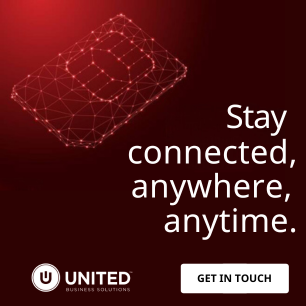



Got questions? Contact our experts today.
We service the following locations in South Africa
Western Cape: Cape Town, Belville, Paarl, Stellenbosch, Somerset West, Vredendal, Hout Bay, Green Point, Bloubergstrand, Durbanville, Melkbosstrand.
Eastern Cape: Port Elizabeth, Knysna, East London, George.
Kwa-Zulu Natal: Durban, Pinetown, Ladysmith, Newcastle, Ballito, Port Shepstone, Pietermaritzburg, Umhlanga, Westville, Hillcrest, Amanzimtoti.
Gauteng: Johannesburg, Vereeniging/Vaal, Sandton, Midrand, Pretoria, Centurion, Randburg, Roodepoort, Germiston, Alberton, Edenvale, Menlo Park.
Free State: Bloemfontein, Welkom, Bethlehem.
Mpumalanga: Witbank, Nelspruit.
Northern Cape: De Aar, Kimberley, Repra (Upington Area).
North West: Klerksdorp, Mafikeng.
Limpopo: Phalaborwa, Polokwane/Pietersburg.
Outside South Africa: Botswana, Zimbabwe, Swaziland, Namibia, Mozambique.
What Our Customers Say
“Once we approved the installations we were kept up to date daily with the levels of progress on our various sites and were very impressed with the final installation”
Spear Properties
Get In Touch
Head Office
19 Trinity Close
Cambridge Commercial Park
Paulshof
Sandton
Tel: 086 001 8500
Email: info@unitedtelecoms.net
6 Edison Way
Century City
Cape Town
Tel: 086 001 8500
Email: info@unitedtelecoms.net
12 Sookhai Place
Derby Downs Office Park
Westville
Tel: 086 001 8500
Email: info@unitedtelecoms.net
We're the experts so that you don't need to be!
PBX Phone System
Beginner's Guide
Voice & Hosted PBX
Resources
PABX Relocation and
Reinstallation
PBX Phone System
Resources