Business Phone System for SA Businesses
Cloud PBX Info: Features, Pricing & More
Cloud Call Centre Solutions
Additional Cloud PBX Products

Optimise and integrate multi-channel communications.
Utilise through our desktop app, mobile app or web portal
Tap into a suite of communication management tools.
Seamlessly integrate with current systems, such as CRMs & additional peripherals.
High-Definition quality for both video and voice communications
Tailored user interface.

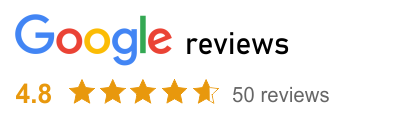
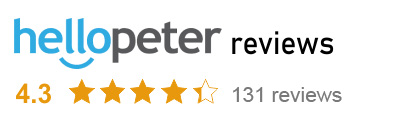
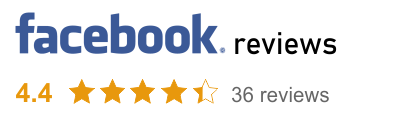
Founded over 3 and a half decades ago, United Telecoms is recognised as a dependable supplier of customisable on-premise and cloud PBX solutions for businesses in South Africa.
We offer adaptable and feature-packed communication systems tailored to meet your specific business needs.
The United Voice Cloud Hosted PBX Softphone is a core component of our cloud PBX solutions, providing unified multi channel corporate communications via web, desktop, and mobile applications.
The UVC Softphone seamlessly integrates with current systems and boasts significant scalability, guaranteeing that your system evolves in line with your team’s growth.
Ready to take your business communications to the next level? Contact one of our specialists today or use the “chat now” button on this page.
A softphone extension serves as a comprehensive virtual telephone system that can be accessed through desktop devices and smartphones. The extension makes use of VoIP to facilitate calls and provide users access to a wide range of call management features.
Softphones can be combined with traditional desk phones, headsets, and other associated devices, in addition to industry-leading CRMs and operating systems.
Read on to learn more about the benefits of the UVC classic softphone extension and reach out to an expert on our team for further details.
The UVC Softphone Extension desktop app streamlines and unifies multiple communication channels, providing an integrated and fluid communications experience.
Accessible through both our mobile and desktop apps, as well as our web portal interface, the UVC softphone bolsters collaboration and offers efficient communication across multiple channels and devices.
Discover a range of standard and advanced call management features and effortlessly integrate with pre-existing systems, such as CRMs, in addition to peripherals like audio headsets and IP-compatible desk phones.
The softphone from UVC comes bundled with the United Voice Standard package and is also available as an optional extra with the United Voice Cloud Essential package.
Explore our desktop, mobile, and web applications below and contact us with your enquiry about the United Voice Cloud.
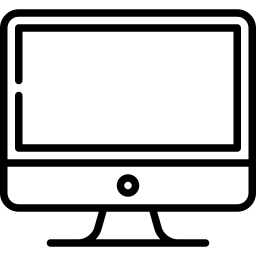
Download the UVC desktop app, available on every major operating system.
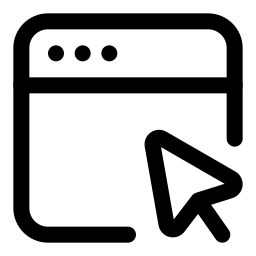
Utilise the UVC Softphone online web portal accessed via an internet browser from your tablet or desktop computer.
The UVC Desktop App offers a user-friendly interface with a comprehensive set of features that enhance team cooperation and streamline tasks. This encompasses video conferencing, instant messaging, SMS, MMS, CRM integration, and desk phone integrations, and more!
Dive into the complete list of features below and explore our gallery for a peek into the desktop softphone app.
You can effortlessly set up the desktop software across leading operating systems, including MS Windows (from Windows Vista onwards), MAC OS X (10.10 onwards), Linux (from 12.04 onwards), and Windows Server (from 2012 onwards).
Browse our United Voice Cloud packages to get started. Choose a package that aligns with your communication requirements and send in your United Voice Cloud enquiry today.
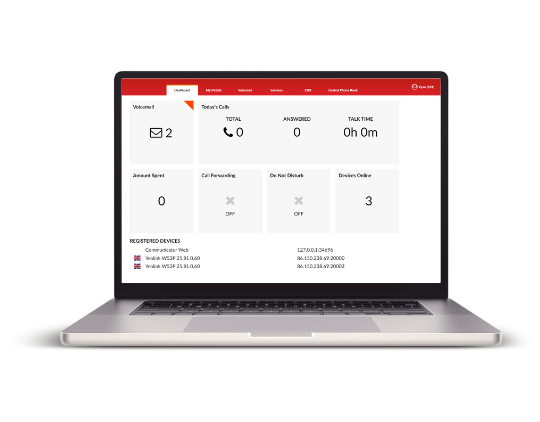
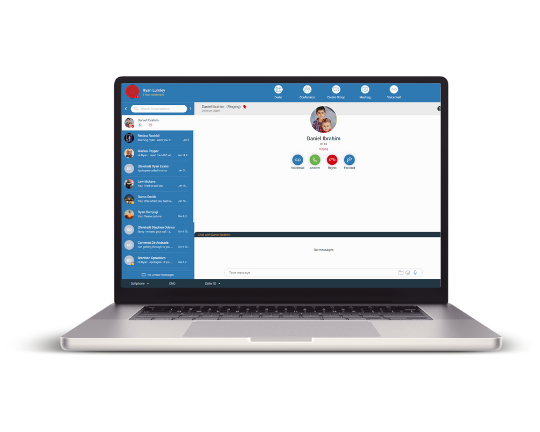
The United Voice Cloud Web Application provides a modern unified communications solution through an accessible web browser portal. Its user-friendly design, coupled with a comprehensive set of features, enhances team communication and operations.
This platform equips users with functionality such as voice and video calling, instant messaging, and screen sharing, all without the need for additional software installations. You can easily integrate the softphone with current communication infrastructure and systems, such as IP PBXs, using any device connected to the internet.
Browse our United Voice Cloud packages to get started. Select the package that aligns with your requirements and send in your United Voice Cloud query straight away
The United Voice Cloud App for smartphones streamlines both internal and external business communications, unifying these channels into a user-friendly mobile app.
Experience improved workflow efficiency on the move with the UVC Mobile App. Benefit from smooth integrations with your current systems and channels, alongside a comprehensive suite of features to boost team collaboration.
Compatible with Android and iOS, this application integrates effortlessly with the United Voice Cloud PBX, delivering features such as advanced call management, consolidated call logs, and more.
To access the UVC Mobile App, sign up for the United Voice Cloud Pro package. Also, send in your United Voice Cloud enquiry to get more details.
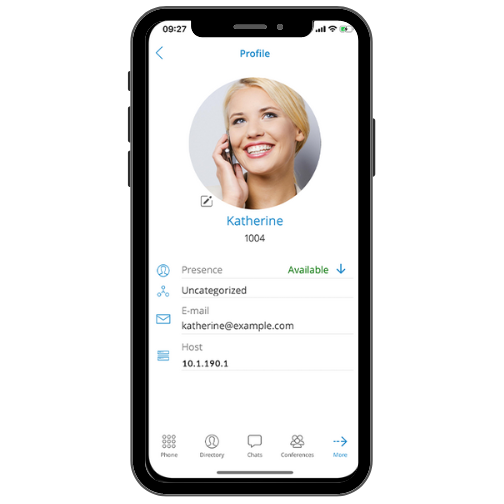
Access the benefits of feature-packed softphone extensions for streamlined and integrated business communications.
Browse our United Voice Cloud packages to identify the perfect fit for your requirements and start utilising the UVC Desktop, Web or Smartphone apps immediately.
Explore the advanced capabilities of the United Voice Softphone, built to enhance your team’s collaboration and communication.
With offerings such as click to call audio and video conferencing, file transfers, instant messaging, contact management for multiple channels, and integration with CRMs, you’re equipped to manage both internal and external communications across various channels utilising mobile and desktop devices.
Browse the features below and discover how the United Voice Softphone can transform your team’s operations. To get started, choose a United Voice Cloud package that meets your requirements, or forward your United Voice Cloud enquiry today.

Initiate, record, and oversee both private and public sessions using the United Voice applications.

Effortlessly transfer files in chats by using the clipboard copy-paste feature on United Voice.

Oversee and access voicemails on United Voice platforms, complete with email alerts.

Conduct conferences, add attendees, and screen-share via United Voice.

Boost team collaboration, with chat management, voice notes, and role assignments on United Voice Chat.

Regulate SIP traffic over mobile channels, beneficial for roaming.

Dispatch SMS, MMS, and multimedia content through a consolidated interface on United Voice.

Leverage the callback feature for making calls through GSM under weak network conditions.

Browse, manage extensions listed in the Cloud PBX directory.

Utilise QR code scanning for simple mobile app sign-ins.

Benefit from exceptional voice clarity during calls using United Voice.

Transmit faxes directly through the United Voice Desktop Application.

Integrate seamlessly with leading CRMs using the United Voice platform.

Handle deskphone calls directly from the United Voice Desktop Application.

Sync and update presence statuses across all devices linked with United Voice.

Synchronise, handle, and click to call straight from Outlook with United Voice integration.

Merge PBX, Outlook, Google, and Apple contacts within a single United Voice interface.

Access synced call logs across every device registered with United Voice.

Set up the UVC softphone on platforms like MS Windows, MAC OS X, Linux, and Windows Server.
Dive into a visual exploration of the UVC Desktop and Web apps. Discover how their user-friendly designs and extensive functionalities can elevate your team’s communication and work processes.
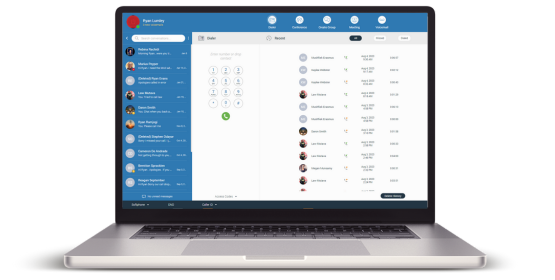
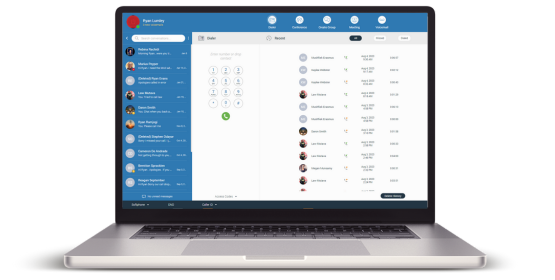
Discover the UVC Softphone app, designed for mobile use. Explore its wide range of features that enhance communication and teamwork, wherever and whenever you need.
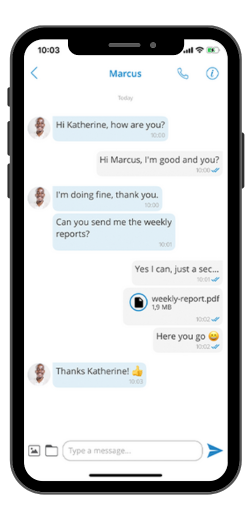
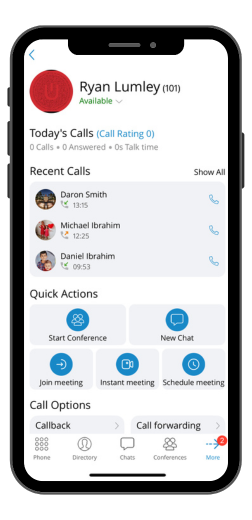

We provide United Voice Cloud packages within our service areas in South Africa across:
Our Voice Cloud packages adapt to meet the exact requirements of small, medium and large teams. Contact our national office to get a quote for your custom solution for businesses in SA.
To use a softphone, and connect you to customers, you simply dial the desired contact’s phone numbers directly from your computer or mobile device, click to call. Thanks to its user-friendly interface, handling the software is straightforward and versatile. It even allows for managing multiple calls at once, depending on the software’s range of functionalities.
A softphone app is a digital app built to initiate and accept calls via the internet. Beyond standard call functionalities, such apps typically offer capabilities like call forwarding, conference calls, call transfers and more, effectively converting your gadget into a comprehensive business phone.
A softphone headset is an accessory designed for handling calls through a softphone app. It ensures clear audio exchanges, often boasting features that suppress background noise, and facilitates hands-free communication, thus promoting work efficiency and comfort.
To set up and make use of the softphone extension, one primarily needs a reliable internet connection, a compatible OS (be it Windows, macOS, Android, or iOS), the requisite softphone software/app, and typically, a headset to ensure pristine audio exchanges. The exact hardware prerequisites vary based on the chosen application.
Western Cape: Cape Town, Belville, Paarl, Stellenbosch, Somerset West, Vredendal, Hout Bay, Green Point, Bloubergstrand, Durbanville, Melkbosstrand.
Eastern Cape: Port Elizabeth, Knysna, East London, George.
Kwa-Zulu Natal: Durban, Pinetown, Ladysmith, Newcastle, Ballito, Port Shepstone, Pietermaritzburg, Umhlanga, Westville, Hillcrest, Amanzimtoti.
Gauteng: Johannesburg, Vereeniging/Vaal, Sandton, Midrand, Pretoria, Centurion, Randburg, Roodepoort, Germiston, Alberton, Edenvale, Menlo Park.
Free State: Bloemfontein, Welkom, Bethlehem.
Mpumalanga: Witbank, Nelspruit.
Northern Cape: De Aar, Kimberley, Repra (Upington Area).
North West: Klerksdorp, Mafikeng.
Limpopo: Phalaborwa, Polokwane/Pietersburg.
Outside South Africa: Botswana, Zimbabwe, Swaziland, Namibia, Mozambique.
“Once we approved the installations we were kept up to date daily with the levels of progress on our various sites and were very impressed with the final installation”
Spear Properties
Head Office
19 Trinity Close
Cambridge Commercial Park
Paulshof
Sandton
Tel: 086 001 8500
Email: info@unitedtelecoms.net
6 Edison Way
Century City
Cape Town
Tel: 086 001 8500
Email: info@unitedtelecoms.net
12 Sookhai Place
Derby Downs Office Park
Westville
Tel: 086 001 8500
Email: info@unitedtelecoms.net