Business Phone System for SA Businesses
Cloud PBX Info: Features, Pricing & More
Cloud Call Centre Solutions
What United Offers You


Enables key calling capabilities inside MS Teams
No expensive licensing required beyond your standard Microsoft 365 subscription
Use the United Voice MS Teams system via a web browser, iOS, Android, and/or desktop applications
Automatic presence syncing so you never miss important calls
Built-in compliance tools, including call recording and detailed analytics
Easily integrate with your phone system, including on-premise, cloud PBX, and SIP trunks solutions
Scalable pricing that grows with your team

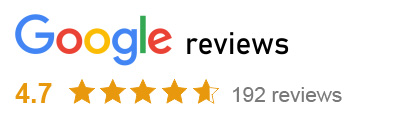
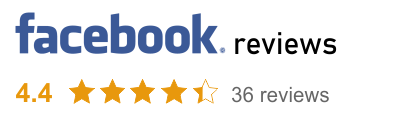
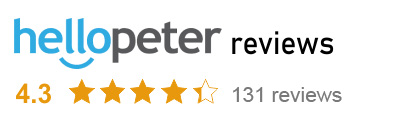
Established in 1985, United Telecoms has been providing South African businesses with reliable PBX and unified communications solutions that reduce costs and improve productivity.
We have equipped over 3,000 companies with advanced telephony systems that integrate seamlessly with their current infrastructure.
Western Cape: Cape Town, Belville, Paarl, Stellenbosch, Somerset West, Vredendal, Hout Bay, Green Point, Bloubergstrand, Durbanville, Melkbosstrand.
Eastern Cape: Port Elizabeth, Knysna, East London, George.
Kwa-Zulu Natal: Durban, Pinetown, Ladysmith, Newcastle, Ballito, Port Shepstone, Pietermaritzburg, Umhlanga, Westville, Hillcrest, Amanzimtoti.
Gauteng: Johannesburg, Vereeniging/Vaal, Sandton, Midrand, Pretoria, Centurion, Randburg, Roodepoort, Germiston, Alberton, Edenvale, Menlo Park.
Free State: Bloemfontein, Welkom, Bethlehem.
Mpumalanga: Witbank, Nelspruit.
Northern Cape: De Aar, Kimberley, Repra (Upington Area).
North West: Klerksdorp, Mafikeng.
Limpopo: Phalaborwa, Polokwane/Pietersburg.
Outside South Africa: Botswana, Zimbabwe, Swaziland, Namibia, Mozambique.
Our United Voice Cloud MS Teams Phone system delivers enterprise-grade calling features, SMS capabilities, call recording, and compliance tools directly within Teams using your active Microsoft 365 subscription.
Our experienced team specialises in seamless integration with your business numbers and phone systems, minimising disruption.
Contact us today for expert guidance on transforming Microsoft Teams into a complete business phone system, or click the chat button for immediate assistance.
CONTACT US 086 001 8500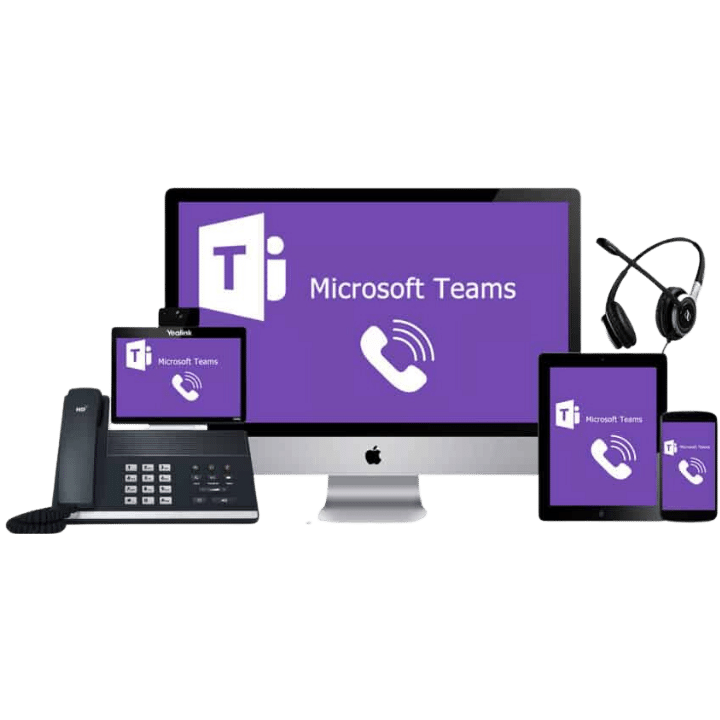
A Microsoft phone system is an all-encompassing cloud-based solution that enables communication across desktop and mobile devices through the MS Teams application.
Leveraging VoIP technology, it provides advanced call management capabilities while seamlessly integrating with physical hardware and Microsoft’s extensive suite of productivity tools (including apps, integrations, API automation, and more).
Discover the benefits of the United Voice MS Teams phone systems in South Africa. Contact our experts today to learn more.
United Voice MS Teams Phone integration is designed to boost team collaboration and communication through its advanced, user-friendly features.
Teams phone features and tools include phone calls and video calls, file sharing, chat functions, multi-device access, call routing, and integration with other business apps within the Microsoft ecosystem. These tools enable management of both internal and external communication across different platforms on mobile or desktop devices.
Discover the advantages and features that a Microsoft Teams phone system can provide your business below. Get in touch so we can integrate Microsoft Teams with your company’s phone system.
CONTACT US
Business telephony in Teams using only your M365 subscription. No Teams Phone or SIP licenses needed.

Receive phone calls, access SMS, voicemail, and conferencing in one interface without leaving your Teams workspace.

Real-time availability syncing across platforms reduces missed calls and ensures customers reach you when available.

Comprehensive call recording, detailed logs, and analytics meet regulatory requirements. No additional tools required.

Use a variety of access controls and permissions to improve security and streamline processes.
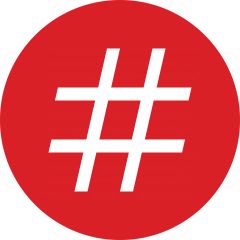
Keep your existing phone numbers and ensure continuity when integrating your phone system with Microsoft Teams.
Quickly integrate with an on-premise, SIP trunk, or cloud-based phone system.
Add or remove users without expensive tiers. Deploy across locations and avoid duplicating hardware.
R115
per extension per month
Includes your Business License and MS Teams Integration.
Transform Microsoft Teams into your complete business phone system without expensive licensing add-ons. Access enterprise-grade PBX features and advanced call management directly within Teams using your Microsoft 365 subscription.
Enquire nowGet a firsthand look at how the UVC MS Teams softphone appears within your Teams workspace. Explore the intuitive interface your team will use to manage calls, messages, and business communications.
Ready to experience it yourself? Get in touch to schedule a demo or discuss implementation for your organisation.
United Voice MS Teams supports smooth integration between your business telephony infrastructure and Microsoft Teams with M365.
Quickly link MS Teams to on-premise, cloud-based, or SIP trunk PBX systems in just minutes, managing all communications through desktop and mobile devices using your existing M365 credentials.

Connect your on-premise IP PBX to Microsoft Teams through our Call2Teams gateway using SIP connectivity. This routes calls from your PBX into Microsoft 365, enabling users to make and receive calls through the Teams client while VoIP desk phones remain fully operational.

Both your telephony platform and Microsoft Teams operate as cloud-hosted solutions, meaning integration usually involves setting up your cloud phone system to link with MS Teams through the API or native integration capabilities

Integrate your SIP trunks with Microsoft Teams through the Call2Teams gateway to enable direct PSTN connectivity. This allows Teams to communicate with the Public Switched Telephone Network and your telecom provider, facilitating inbound and outbound calling through the Teams client.
Getting started with UVC MS Teams PBX Integration requires minimal setup.
You need an active Microsoft 365 subscription with Teams access, a stable internet connection for VoIP calling, and your phone infrastructure (on-premise, hybrid, or cloud PBX).
Our team handles the technical configuration using your M365 credentials, so there’s no additional software to install or complex IT requirements to meet.
Ready to get started? Our specialists will assess your current setup and guide you through the simple integration process.
Integrating Microsoft Teams with your PBX system typically involves using a Session Border Controller (SBC) or gateway solution to connect your phone infrastructure to Microsoft 365 via Direct Routing. This allows calls to flow from your PBX into Teams, enabling users to make and receive business calls through the Teams client while maintaining your available phone system. The integration works with on-premise, cloud-based, and hybrid PBX setups, giving businesses flexibility in how they deploy telephony within Teams.
United Telecoms simplifies this process with our UVC MS Teams PBX Integration. Our team handles the technical configuration, connecting your phone infrastructure to Microsoft Teams without disrupting your operations. You keep your business numbers, desk phones continue working, and your team gains full calling capabilities within Teams using your Microsoft 365 subscription.
Contact our specialists to discuss your PBX setup and get a personalised integration plan.
Yes, Microsoft Teams can function as a VoIP solution for business calling.
Teams uses Voice over Internet Protocol (VoIP) technology to transmit calls over your internet connection rather than traditional phone lines. However, to enable full business telephony features like external calling, you typically need either Microsoft’s Teams Phone license (an additional cost per user) or a third-party integration solution that connects your phone infrastructure to Teams.
United Telecoms offers a cost-effective alternative with our UVC MS Teams PBX Integration. This solution brings enterprise-grade VoIP calling, SMS, voicemail, and call management directly into Teams using only your Microsoft 365 subscription—no expensive Teams Phone licenses required. You get professional business telephony features in Teams without the per-user premium costs Microsoft charges for its native calling solution.
Get in touch to learn how we can transform your Teams into a complete VoIP phone system without the additional licensing expenses.
Yes, you can make telephone calls using Microsoft Teams, but the capabilities depend on your setup.
Out of the box, Teams allows free calling between Teams users within your organisation or external Teams users. To make calls to regular phone numbers (landlines and mobile phones), you need either Microsoft’s Teams Phone license with a calling plan or a third-party integration that connects Teams to the Public Switched Telephone Network (PSTN) through your phone infrastructure.
United Telecoms enables full telephone calling capabilities in Teams without requiring expensive Microsoft licensing add-ons. Our UVC MS Teams PBX Integration connects your phone system to Teams, enabling you to make and receive calls from any phone number with your Microsoft 365 subscription. Your team can call customers, suppliers, and contacts directly from the Teams interface while maintaining your business numbers and infrastructure.
Contact us to enable complete telephone calling in Teams without the premium licensing costs.
Yes, Microsoft Teams can be used as a comprehensive phone system.
Teams is a robust unified communications platform that supports voice calls, video calls, and messaging, all within the same application. Customers can also use Direct Routing configurations to connect voice trunks directly from their network to Teams.
Other telephony entities, such as call centres or analogue devices, can also be connected.
Once you’ve set up Microsoft Teams Phone, you can make and receive calls directly from the app using the “Calls” tab, where you can access the dial pad to dial numbers or contact colleagues. Teams can also be integrated with your organisation’s existing phone directory for an improved user experience.
Microsoft Teams is compatible with desktops running Windows, macOS, and Linux. Compatible mobile devices include Android phones and tablets using the last four major OS versions, as well as iPhones, iPads, and iPods using the latest two major iOS versions.
Yes, Microsoft Teams can be used as a phone system. Add-ons such as Teams Phone with Domestic Calling Plan allow you to make and receive calls to and from landlines and mobile phones on the PSTN. It is also included as a feature with Microsoft 365 E5.
These options provide a fully cloud-based phone system that can leverage Voice over Internet Protocol (VoIP) technology for advanced call management capabilities. It offers the flexibility to support traditional analogue systems, but its core capabilities are optimised for cloud-based communication, making it ideal for modern digital enterprises.
Please contact a specialist from our team for assistance setting up a Microsoft Teams phone system.
Although Microsoft Teams is primarily designed for digital communication, it can simulate a traditional landline experience using the dial pad feature. Users can make and receive calls with external phone numbers if their system is set up with a suitable VoIP service plan that includes a PSTN connection. It can also be integrated with existing business phone systems, including on-premise, cloud PBX and SIP trunks solutions.
IP handsets compatible with Microsoft Teams include models from leading manufacturers like Yealink, Polycom, and Audiocodes. These devices are specifically designed to integrate seamlessly with Teams, offering features such as high-definition voice quality, touchscreen interfaces, and direct access to Teams functionalities.
Please contact us to speak to a specialist. We can help you assess the compatibility of your existing handsets and help you find new IP phones (including cordless, reception and desktop phones, and headsets) to connect to your MS Teams phone system.
Conference phones compatible with Microsoft Teams include advanced models from Polycom and Yealink. These devices are designed to enhance meeting experiences with features like superior audio quality, multi-directional microphones, and direct integration with the Teams platform for easy management of group calls.
Contact us to connect with a specialist. Our team can help assess your needs and provide a range of conference phones to suit your setup.
A wide range of headsets are compatible with Microsoft Teams, including models from Jabra, Logitech, and Plantronics. These headsets offer features such as noise-cancelling microphones, wireless connectivity, and optimised audio drivers that ensure clear communication when integrating with Team’s audio settings.
Please reach out to connect with a telecommunications expert. Our team can help assess your needs and provide a range of headsets to match your demands.
Chatting with SMS participants using Microsoft Teams is only available in Brazil, Canada, Colombia, Great Britain, India, Mexico, and the United States. You can also connect your Android to Microsoft Teams with Link to Windows. This will give you access to your text messages and contacts and allow you to receive notifications.
Microsoft Teams operates on any computer or mobile device with internet connectivity. On desktops, it can run on Windows, macOS, and Linux.
Supported Windows versions: Windows 11, Windows 10 (excluding Windows 10 LTSC for Teams desktop app), Windows 10 on ARM, Windows 8.1, Windows Server 2019, Windows Server 2016, and Windows Server 2012 R2. It is recommended that you use the latest available Windows version and security patches.
Supported Mac OS versions: The three most recent versions of macOS are supported.
On mobile devices, it runs on Android 5.0 or later and iOS 11.0 or later.
Microsoft 365 Business Voice is a cutting-edge, cloud-based telephony solution within Microsoft Teams. The two systems offer an advanced communication platform that consolidates calling, chats, and meetings into one app.
Microsoft 365 Business Voice enhances Teams by integrating it with a phone system, creating a unified communication solution. This allows users to make and receive calls as well as store and access call history, voicemail, and more. All of this can be done within Teams on desktops or mobile devices.
Microsoft 365 Business Voice is a cutting-edge, cloud-based telephony solution within Microsoft Teams. The two systems offer an advanced communication platform that consolidates calling, chats, and meetings into one app.

Western Cape: Cape Town, Belville, Paarl, Stellenbosch, Somerset West, Vredendal, Hout Bay, Green Point, Bloubergstrand, Durbanville, Melkbosstrand.
Eastern Cape: Port Elizabeth, Knysna, East London, George.
Kwa-Zulu Natal: Durban, Pinetown, Ladysmith, Newcastle, Ballito, Port Shepstone, Pietermaritzburg, Umhlanga, Westville, Hillcrest, Amanzimtoti.
Gauteng: Johannesburg, Vereeniging/Vaal, Sandton, Midrand, Pretoria, Centurion, Randburg, Roodepoort, Germiston, Alberton, Edenvale, Menlo Park.
Free State: Bloemfontein, Welkom, Bethlehem.
Mpumalanga: Witbank, Nelspruit.
Northern Cape: De Aar, Kimberley, Repra (Upington Area).
North West: Klerksdorp, Mafikeng.
Limpopo: Phalaborwa, Polokwane/Pietersburg.
Outside South Africa: Botswana, Zimbabwe, Swaziland, Namibia, Mozambique.

Head Office
19 Trinity Close
Cambridge Commercial Park
Paulshof
Sandton
Tel: 086 001 8500
Email: info@unitedtelecoms.net
6 Edison Way
Century City
Cape Town
Tel: 086 001 8500
Email: info@unitedtelecoms.net
12 Sookhai Place
Derby Downs Office Park
Westville
Tel: 086 001 8500
Email: info@unitedtelecoms.net

“Once we approved the installations we were kept up to date daily with the levels of progress on our various sites and were very impressed with the final installation”
Spear Properties