Cloud Hosted PBX Systems
5 Ways to know if you are site-ready for hosted PBX solutions
In the world of business, first impressions and efficiency matter. Your telephone system is often the first point of contact between your company and a prospective client, so it’s important to make sure that it is up to scratch. PBX systems are also often crucial to the internal functioning of a company by connecting employees, facilitating communications, and connecting employees to clients.
A big advantage of hosted PBX solutions is that they offer a wide range of features that are not available with traditional telephone systems. If you need access to features such as voicemail-to-email, auto-attendants, call forwarding, or call recording, then a hosted PBX solution could be right for you.
A hosted PBX solution can be a great way to improve your company’s telephone system, but only if your site is ready for it.
In this blog post, we will explore five ways to know if your business is site-ready for hosted PBX solutions – whether you are upgrading your existing solutions, or looking for a from-scratch install.
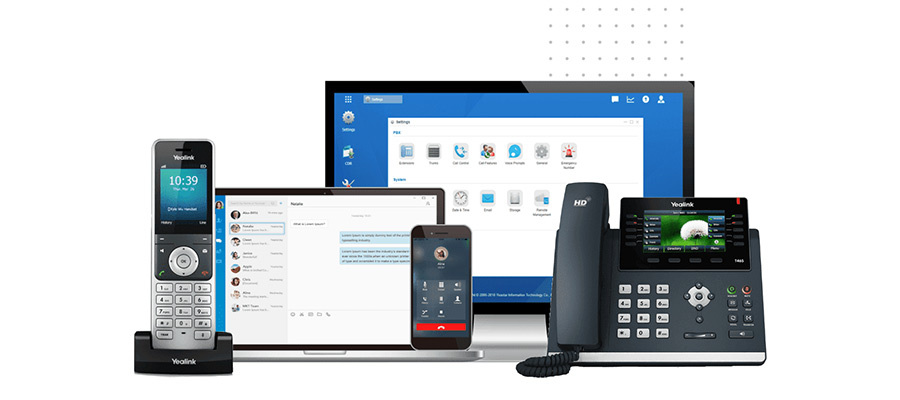
What is hosted PBX?
PBX stands for Private Branch Exchange and was defined when the first business phone systems were developed.
Hosted PBX is accessible over a cloud-based IP (Internet Protocol) network. By using a cloud hosted PBX system, you can make and receive phone calls via IP phones and softphones installed on your mobile phone or desktop, and the voice traffic is routed via an internet network using VoIP technology.
A cloud or hosted PBX is simply a business phone system that is physically hosted offsite, meaning that the only hardware housed within the business are the phones being used.
There are many benefits to using a hosted PBX solution, including reduced costs, increased flexibility, and scalability. However, before you make the switch to a hosted PBX solution, it’s important to make sure that your site is ready for it.
5 Ways to know if you are site-ready for hosted PBX
PBX systems are responsible for managing all of your voice communications. They enable the management of external and internal communications and can be equipped to perform a range of features that help businesses streamline their communications.
Cloud-based PBX systems require minimal hardware, as voice communications can be managed using a software solution or peripherals like IP handsets.
It’s important to ensure that your site has all the features required for a cloud-hosted PBX solution before making the switch.
1. Do you have a reliable internet connection?
The first thing you need to consider when thinking about making the switch to a hosted PBX solution is your business’ internet connection. A hosted PBX system relies on having a strong and reliable internet connection in order to work correctly.
A hosted PBX runs through an IP network and needs to be able to support VoIP calls, which means that it requires a strong and reliable internet connection.
The best type of internet connection would be a high-speed fibre connection, however, depending on your location, LTE connections may provide an alternate or temporary solution until fibre is available.

2. Is your bandwidth sufficient for VoIP?
Another important consideration when it comes to your internet connection is bandwidth. A hosted PBX system is going to require more bandwidth than a traditional phone system, so you need to make sure that your current internet package can accommodate this increased demand.
You will need to know how much data the current network can handle as VoIP uses more data than a standard phone call. Also, you need to take into account any other applications that might be using the network at the same time as the hosted PBX system (e.g. video conferencing).
To test your current internet connection and find out if it is sufficient for VoIP, you can use an internet speed test tool like Speedtest.net. Simply go to the website, select a server and start the test. The result will show you your current download and upload speeds.
For hosted PBX, we recommend having a download speed of at least 2mbps and an upload speed of 0.5mbps. However, these are just minimum requirements and for best call quality, we recommend having speeds of at least 10mbps down and 5mbps up.

3. Do you have cabling and network points?
An important component of a PBX system is the infrastructure and physical manner in which the system will be set up. Traditionally, PBX systems comprised handsets connected to a central switchboard via physical cables.
If you are thinking about moving to a hosted PBX solution, then it is important to consider the cabling and network points that are available at your business premises as a hosted PBX system takes the switchboard cloud-based, but will still require access to an Ethernet connection in order to work correctly with most handsets.
You should consider whether you already have suitable networking and cabling in place to support this or whether you will need to install them.
If you’d prefer a cable-free system, there are some modern options to consider. You can opt for wireless headsets run off software on a computer/smartphone or WiFi phones which connect via the local wireless network. Wireless Phone Systems have developed markedly over the past 3 years and are becoming a leading choice for businesses wanting a quick, out of the box install without the need to cable premises.

4. Hardware – are your existing phone systems compatible with hosted PBX?
Another factor to consider is the type of handsets you’ll require. When switching to a hosted PBX solution you’ll need to ensure that the handsets are compatible with the cloud based and VoIP technology as some of these features might not be available on older handsets.
You will need to have IP phones that are compatible with a hosted PBX system. Some of the IP phone brands that can be used include; Snom, Yealink, Grandstream and Polycom and can be purchased from United Telecoms. If you have existing handsets and are unsure of whether they are suitable, you can always contact us to find out.
If you do not have any existing handsets or will need to replace your existing handsets you can consider some modern options like wifi handsets that connect via the local wireless network rather than relying on cables.
If you’d prefer to simplify even further or have a team that is working remotely, you could also consider replacing physical handsets with software-based phones – essentially installing software on a computer or smartphone that will run the PBX extension. You can preserve microphone quality by supplementing this solution with headsets.

5. Consider your current PBX/telephony system – what you have and why you are looking to change?
An important question that any PBX service provider will ask is what your current telephony solution is and why you are looking to change. You should consider the following questions to get an idea of what you have, what you need, and what solution will best suit your business.
In terms of your infrastructure consider:
- Do you have an existing IP connection?
- What type of connection (fibre/LTE) and what speed is the connection?
- Do you have any existing networking/cabling?
If you have a current service provider consider the following questions:
- What service are they currently providing?
- What sort of contract and billing rates are you currently committed to?
- What aspects are you happy with?
- What aspects are you unhappy with?
You should also consider any existing hardware you have:
- What system do you currently have?
- What are your usage requirements and can this solution meet your needs?
- Are you renting your current hardware or do you own it outright?
- If you are renting, what is the remaining term on your contract?
These questions will help to gain an understanding of what solution you will require to meet your needs as well as what is required to provide that solution. We can also use these answers to give you honest feedback on what we think is the best option for your business and to find ways to provide the best value for you and get the best out of your new solution.

Bonus: Do you have backup power?
A good quality power supply is essential for any business, but especially so in today’s climate with limited and unstable power supply negatively affecting many businesses. For businesses that rely on VoIP telephone systems, power fluctuations can cause issues with VoIP calls, such as echo, static and dropped calls. This is because VoIP calls are made over the internet, and if there is no power, there is no internet.
For hosted PBX to avoid these issues, we recommend using a UPS (uninterruptible power supply) with your hosted PBX system to keep the internet, wireless network and handsets running in the event of a power outage.
A UPS will provide backup power in the event of a power outage, ensuring you have uninterrupted service and increased uptime.

Getting your site ready for a cloud-hosted PBX solution
If you’re thinking of making the switch to a hosted PBX solution, then it’s important to make sure that your business is ready for it. By following the tips in this blog post, you can ensure that your business is prepared for the switch and can make the most of the benefits of a hosted PBX solution.
If you’re not sure whether or not your business is ready for a hosted PBX solution, contact United Telecoms. We will be able to assess your site and give you tailored advice on what you need to do in order to make the switch over to a hosted cloud solution.
If you take all of these factors into account and decide that a hosted PBX solution is right for you, then United Telecoms can help you make the switch today!




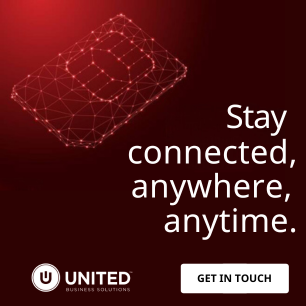



Got questions? Contact our experts today.
We service the following locations in South Africa
Western Cape: Cape Town, Belville, Paarl, Stellenbosch, Somerset West, Vredendal, Hout Bay, Green Point, Bloubergstrand, Durbanville, Melkbosstrand.
Eastern Cape: Port Elizabeth, Knysna, East London, George.
Kwa-Zulu Natal: Durban, Pinetown, Ladysmith, Newcastle, Ballito, Port Shepstone, Pietermaritzburg, Umhlanga, Westville, Hillcrest, Amanzimtoti.
Gauteng: Johannesburg, Vereeniging/Vaal, Sandton, Midrand, Pretoria, Centurion, Randburg, Roodepoort, Germiston, Alberton, Edenvale, Menlo Park.
Free State: Bloemfontein, Welkom, Bethlehem.
Mpumalanga: Witbank, Nelspruit.
Northern Cape: De Aar, Kimberley, Repra (Upington Area).
North West: Klerksdorp, Mafikeng.
Limpopo: Phalaborwa, Polokwane/Pietersburg.
Outside South Africa: Botswana, Zimbabwe, Swaziland, Namibia, Mozambique.
What Our Customers Say
“Once we approved the installations we were kept up to date daily with the levels of progress on our various sites and were very impressed with the final installation”
Spear Properties
Get In Touch
Head Office
19 Trinity Close
Cambridge Commercial Park
Paulshof
Sandton
Tel: 086 001 8500
Email: info@unitedtelecoms.net
6 Edison Way
Century City
Cape Town
Tel: 086 001 8500
Email: info@unitedtelecoms.net
12 Sookhai Place
Derby Downs Office Park
Westville
Tel: 086 001 8500
Email: info@unitedtelecoms.net
We're the experts so that you don't need to be!
PBX Phone System
Beginner's Guide
Voice & Hosted PBX
Resources
PABX Relocation and
Reinstallation
PBX Phone System
Resources