Cloud Hosted PBX Systems, On-premise PBX Resources, Voice over Internet Protocol (VoIP) Resources
Ultimate Guide to VoIP phone systems in South Africa
If you are looking to switch to VoIP or struggling to get your head around what VoIP is and how it works, look no further!
We’ve put together an ultimate guide where we’ll explain everything you need to know about VoIP and VoIP phone systems in South Africa.
We’ll cover exactly what you need to know about VoIP and VoIP systems including their benefits, key features, and pricing. We also answer important questions about how VoIP can help your business save money without sacrificing functionality or call quality.
Read on to find out more about VoIP and how to choose the right VoIP phone system to match your needs.
- What is VoIP (Voice over Internet Protocol)
- What is a VoIP phone system?
- Benefits of VoIP phone systems
- Key features of VoIP phone systems
- How much does a VoIP phone system cost?
- How to set up a VoIP phone system
What is VoIP (Voice over Internet Protocol)?
A VoIP phone system utilises VoIP (Voice over Internet Protocol) technology to transmit voice data between two or more parties. Or in simpler terms, rather than sending voice over a physical copper cable, VoIP sends voice data over an internet or IP network connection. VoIP mitigates the need to use an analogue telephone line and reduces hardware requirements. Think about how much more you can do with an application like WhatsApp (which is an example of VoIP) compared to what you can do with a traditional landline. There are also many other benefits of VoIP which we’ll explore later.

What is a VoIP phone system?
A VoIP phone system is what you would use to replace an existing landline or switchboard infrastructure. A VoIP phone system would be the limited physical hardware (physical handsets and potentially a small PBX controller unit) or cloud-based infrastructure (technically a VoIP system can be entirely application based and run from a computer or server based in the cloud) that enables you to manage your external and internal voice communications using an internet or network connection to transfer voice data.
There are many different options available and we list a few types of VoIP phone systems below.

Types of VoIP phone systems available in South Africa
As VoIP is the central technology that facilitates voice connection using an internet connection, it can be incorporated into several types of phone systems. There are three overarching types of VoIP phone systems, on-site VoIP systems, cloud-hosted phone systems and hybrid VoIP systems.
An on-site VoIP phone system reduces the need for complex hardware associated with traditional PBX phone systems. Instead, they rely on a business’s network infrastructure and limited hardware, including routers, servers and network switches, and may be integrated with IP handsets (like IP desk phones and cordless VoIP phones paired with base stations and peripherals like headsets) and/or softphone extensions. Modern examples of on-site VoIP PBX Systems include the Yeastar range on VoIP-ready on-site PBX systems.
Cloud-hosted PABX systems use VoIP to facilitate voice communication and other IP-based call management features. A completely cloud-hosted VoIP PBX solution is managed using softphone extensions or web portals available on desktop and mobile devices, but also allows for a wide range of IP desk and Cordless IP handsets to be connected to the system allowing for a truly hybrid approach to suit any businesses needs.
A hybrid PABX VoIP phone system involves converting existing phone system hardware associated with traditional phone systems, into phone systems that can transfer voice over an internet connection/IP network. This option is often preferred by those with existing PBX hardware and handsets that wish to utilise VoIP.
What are the benefits of VoIP phone systems
Finding the right VoIP provider and VoIP package for your business will provide many advantages.
The benefits of VoIP below and the core features of VoIP covered later will make switching to VoIP a no-brainer.
You can also explore our post comparing the benefits of VoIP lines vs analog lines to further your understanding of the differences between analogue and VoIP phone solutions.

Reduced installation & monthly rental costs: Lines and hardware
VoIP can mitigate the need for costly line installations, and expensive monthly rental costs for lines, and main hardware components.
For legacy phone systems, each line installed on-premise incurs a physical installation fee, and a monthly line rental fee for each line, as well as the cost of hardware such as a PBX main unit (purchased upfront or rented over a fixed period), handsets and peripherals.
VoIP installation requires no physical phone lines, limited hardware is necessary, and you have the flexibility of adding or removing extensions as needed. In addition, the cost per extension is significantly less than line rental fees.
VoIP phones, including desk phones and cordless phones, are the main cost associated with setting up a VoIP system. However, VoIP customers can also utilise softphone integrations on mobile and desktop devices to mitigate this requirement.
Reduced call rates
Call rates are far lower when placing VoIP calls, and there are often no extra tariffs for dialling internationally or making calls between landline and mobile numbers.
Many VoIP service providers also offer per-second billing, as opposed to per-minute billing associated with analogue telephone systems. This helps VoIP customers reduce the costs associated with monthly usage.
Flexible and scalable: upgrade & downscale to suit your needs
VoIP extensions can be added or removed remotely and within minutes, allowing you to upgrade or downscale your VoIP phone system based on your current needs and team size. This offers greater flexibility over expenses associated with your monthly phone bill.
With legacy phone systems, physical phone lines have to be removed and hardware like PBX main units are difficult to downgrade as they are designed for a set number of phone lines to match your expected users.
Remote accessibility and support
VoIP allows you to manage voice communications remotely. VoIP calls can be answered using mobile devices, including cellular phones and portable computers, anywhere you go. For businesses that have employees working remotely, VoIP is a no-brainer.
Similarly, support for VoIP systems can be performed remotely, usually by dedicated teams that can troubleshoot any issues within a short period.

Keep your existing number
With number porting, you can keep your existing number whether it’s a geographic number, including numbers starting with 011, 012, 043, 031 and 021 (All geographic number prefixes are typically available from VoIP providers), and non-geographic numbers starting with 0800, 0860, 0862, 087.
Superior call quality
As voice communication with VoIP phone systems is facilitated by an internet connection, a user can choose whether to rely on LTE or Fibre to manage VoIP calls. VLAN can also be used to separate data used by VoIP devices from other devices operating on the same network, which can provide a more reliable, delay-free solution.
The right VoIP provider will customise your VoIP solution around your needs in order to ensure you receive the best quality VoIP service.
VoIP is green & future-facing
By mitigating the need for physical installation and ample hardware infrastructure, VoIP phone systems provide a green telephony solution compared to traditional phone systems. As a cloud-based telephony service, VoIP offers an extended range of features and benefits and is a forward-looking solution.
Advanced features with no additional hardware requirements
As an IP-based telephony solution, VoIP enables businesses to utilise a range of features one would usually expect from traditional PBX systems that rely on complex physical hardware, with minimal to no-extra hardware required.
Key features of VoIP phone systems
IP-based phone solutions offer a wide range of features for businesses, helping them manage their internal and external company communications more effectively.

Call forwarding:
Calls are redirected to another destination such as a softphone extension, or physical devices such as mobile phones or VoIP handsets when an extension is busy/unavailable.
Auto-attendant:
Auto-attendant facilitates the automatic answering, routing and holding functionalities of calls you receive, without the intervention of a human operator/receptionist.
IVR (interactive voice response):
IVR allows callers to interact with a computer-operated phone system by using voice commands/selections and DTMF tones via a keypad.
Call transfer:
Call transfer facilities the transfer of a connected/ongoing call to another party.
Music on hold:
Customisable music can be added for callers to listen to while on hold.
Call queues:
A call queue allows you to place incoming calls in a line to be answered when team members are is busy handling other incoming calls.
Call screening:
Call screening allows users to set rules which define whether a call should be accepted or rejected. It’s a powerful tool that helps businesses avoid unwanted calls (from sources such as telemarketers, auto-diallers and more).
Call recording:
VoIP systems can utilise call recording to store conversations in the cloud or other storage devices.
Conference calling:
VoIP can be used to connect two or more parties but instead of relying on a PSTN (with landlines), your internet connection is relied upon to perform this function.
Softphone extensions:
Softphone extensions are essentially software applications designed for different types of devices to manage voice communications. These applications typically also enable more advanced features to provide unified communication.
Voicemail and voicemail forwarding:
VoIP can feature the recording of voicemails (which can be stored). They can also be sent from one device to another, which is known as voicemail forwarding.
Caller ID & blocklists
Caller ID using VoIP functions similarly to how caller ID performs on an analogue phone line. When an incoming call is received, an internet service provider verifies the caller’s identity using a number of internet protocols (SIP, SDP, UDP, RTP, TCP, DTMF).
Call conferencing
You can also initiate calls between multiple parties using VoIP, and this can make managing communications with internally or externally with customers more effective.
Video calls
Using your desktop or mobile softphone extension, you can initiate video calls between extensions for enhanced internal collaboration and productivity.
How much does a VoIP phone system cost?
The cost of a VoIP phone system depends on several items that are required for setup.
Factors to consider include the type of internet connectivity service your business has (Fibre, LTE, etc), network equipment, the number of extensions you require (depending on the size of your team) and if you require VoIP phones or a software solution to manage your voice communication. We have prepared a detailed breakdown of VoIP phone systems costs here.
Once you’ve considered these factors, you should also consider the cost of usage, and the way a VoIP service provider bills for usage (which may involve purchasing allocated minutes or being billed for calls per minute or per second).
If you need to ensure complete reliability and superior call quality, you may also need to consider VLAN and the level of after-sales service available with the VoIP package you’ve chosen.
You can have a look at our VoIP packages to get an idea of what the different options can cost or you can contact us directly to discuss a customised solution that meets your needs.

Considerations when setting up a VoIP system
Before setting up a VoIP system for your business, you should consider the following:

Existing telephone infrastructure & business communication demands
Similar to calculating the cost of a VoIP solution, a business should consider its existing phone system setup and network configuration.
Smaller businesses may only require a Fibre or LTE network connection, VoIP phone for a single user, or may need to use a softphone application to manage their voice communications.
Larger businesses with multiple users may choose to integrate VoIP with an on-premise PBX, VoIP phones and peripheral devices (like headsets) and/or make use a softphone application to manage communications. The setup of their LTE or Fibre network with VoIP may also be more bespoke.
VoIP service provider
You can read our post to find out how to choose the right service VoIP provider, explore the advantages of VoIP for business and the types of questions you should ask.
To summarise, you should enquire about a VoIP service provider’s network design and redundancies, after-sales or technical support, customer reviews, terms and conditions, and level of security, while also considering your business’ communication demands and existing phone system infrastructure.
Contact us for a custom VoIP phone system solution
We are a leading VoIP service provider for over 3000 businesses across South Africa, with excellent customer reviews and VoIP packages to match every business’s voice communication needs.
Explore our United Voice solutions, including VoIP over Fibre (including VLAN) and VoIP over LTE packages, and contact us to find out more.




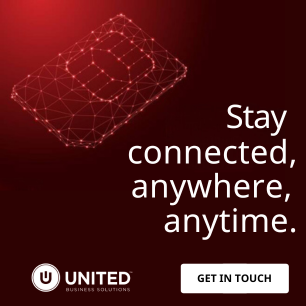



Got questions? Contact our experts today.
We service the following locations in South Africa
Western Cape: Cape Town, Belville, Paarl, Stellenbosch, Somerset West, Vredendal, Hout Bay, Green Point, Bloubergstrand, Durbanville, Melkbosstrand.
Eastern Cape: Port Elizabeth, Knysna, East London, George.
Kwa-Zulu Natal: Durban, Pinetown, Ladysmith, Newcastle, Ballito, Port Shepstone, Pietermaritzburg, Umhlanga, Westville, Hillcrest, Amanzimtoti.
Gauteng: Johannesburg, Vereeniging/Vaal, Sandton, Midrand, Pretoria, Centurion, Randburg, Roodepoort, Germiston, Alberton, Edenvale, Menlo Park.
Free State: Bloemfontein, Welkom, Bethlehem.
Mpumalanga: Witbank, Nelspruit.
Northern Cape: De Aar, Kimberley, Repra (Upington Area).
North West: Klerksdorp, Mafikeng.
Limpopo: Phalaborwa, Polokwane/Pietersburg.
Outside South Africa: Botswana, Zimbabwe, Swaziland, Namibia, Mozambique.
What Our Customers Say
“Once we approved the installations we were kept up to date daily with the levels of progress on our various sites and were very impressed with the final installation”
Spear Properties
Get In Touch
Head Office
19 Trinity Close
Cambridge Commercial Park
Paulshof
Sandton
Tel: 086 001 8500
Email: info@unitedtelecoms.net
6 Edison Way
Century City
Cape Town
Tel: 086 001 8500
Email: info@unitedtelecoms.net
12 Sookhai Place
Derby Downs Office Park
Westville
Tel: 086 001 8500
Email: info@unitedtelecoms.net
We're the experts so that you don't need to be!
PBX Phone System
Beginner's Guide
Voice & Hosted PBX
Resources
PABX Relocation and
Reinstallation
PBX Phone System
Resources