Cloud Hosted PBX Systems, On-premise PBX Resources
5 Factors That Influence PBX System Price in South Africa

A PABX (Private Analogue Branch Exchange System) is ideal for a range of businesses. PABX systems help businesses manage incoming and outgoing phone calls, and employees use them to communicate internally via extensions on the same network.
With PABX systems, businesses can benefit from a wide range of useful features to streamline and manage their communications more effectively.
So what does it cost to install a phone system that streamlines and improves your team’s communication?
We cover all of the factors that you need to know when considering the cost of a PABX system for your business.
Table of Contents
- What is a PABX system & how does it work?
- 5 Factors affecting PABX system price
- What is the cost of a PABX phone system in South Africa?
- Final thoughts
What is a PABX system & how does it work?
A PABX (Private Analogue Branch Exchange) system is a privately managed telephone network used to make and receive calls, externally or internally. PABX systems are automatic, whereas in the past switchboard operators were responsible for directing calls to their required destinations.
PABX systems can operate using voice over internet protocol (VoIP) or traditional telephone lines. PBX systems which utilise VoIP provide businesses with the ability to handle multiple calls on a single internet connection (internet-based telephone line). Traditional telephone lines have a physical connection to the PBX per line and need to be grouped into a hunting group to enable employees to make and receive multiple calls simultaneously.
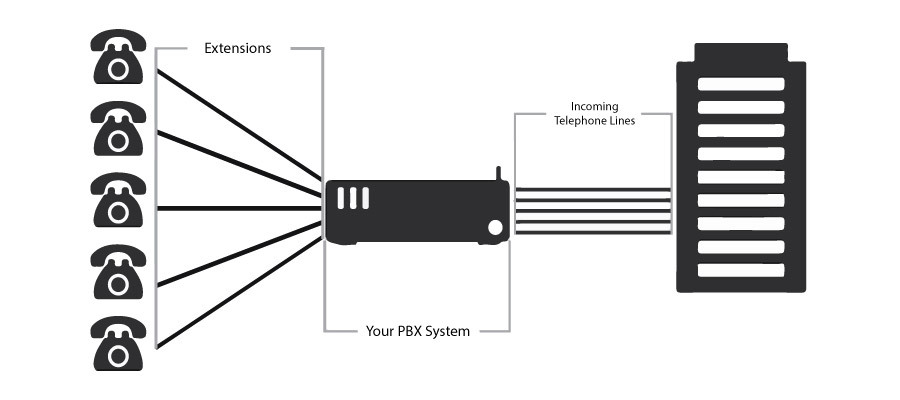
What are the types of PABX systems available?
With PABX systems, there are multiple installation options available depending on the desired design of your system.
Analogue/Traditional PABX systems
Traditional PABX systems require physical copper telephone lines and a main control unit to be installed on-site, and paired with hardware such as physical PBX handsets and other systems to help manage calls based on your business’ demands. These analogue PABX systems are not connected to a data network.
Cloud-based PABX systems
Cloud-based PABX systems, also known as hosted PABX systems, are hosted entirely in the cloud and managed off-premise on servers and accessed via the internet. Cloud-based PABX systems typically offer a higher degree of flexibility and scalability with less maintenance, ample control and access to a range of features.
On-premise VoIP PABX systems / hybrid systems.
IP-PABX telephone systems are similar to traditional PABX systems as they require on-site installation. However, these PABX systems are connected to a data network, meaning that voice is converted to data, packetized and transmitted over a data network – this is known as voice over internet protocol (VoIP).
5 Factors affecting PABX system price
There are several factors to consider when assessing the cost of a PABX system for your business, and it’s important to remember that each PABX solution is based on the nature of a business’s existing phone system, and its unique requirements.
Fresh physical PABX systems and cloud-based PABX systems can be installed for businesses setting up their phone systems from scratch.
Alternatively, existing phone systems and hardware can be expanded upon by adding more physical lines and infrastructure, or by integrating with cloud technology to unlock additional communication benefits, and improved flexibility and scalability.
You can contact us for expert advice and assistance in setting up the right PBX system for your business.
Let’s dive into each factor affecting PABX system price below!

1. Team size and hardware requirements: Phone lines, extensions, handsets and other equipment
When assessing the cost of a PABX system, start by considering the size of your team and the number of lines or extensions you require.
For analogue/traditional PABX systems, the number of users in your team will determine how many extensions you will require. Each extension will require an available extension port on the PBX main unit, a CAT3 cable point to the user’s desk and a handset. When purchasing or renting your new PBX system, it is important to ensure you have capacity for your existing users and that your system has the ability to expand for future growth.
When deciding on how many traditional phone lines you need and the associated costs, use the 3-to-1 rule as a guide. This is, for every 3 extensions, you need 1 phone line.
For cloud-based PBX systems, these are solutions-based systems where the costs are influenced by the type of extensions used. Cloud PBX systems have the option of 3 different extension types; physical deskphone, laptop/PC softphone app, or a smartphone app. This will be based on user preference. For example, employees who work on the road or remotely, can use a smartphone app to save costs.
The type and number of extensions you require is the main factor in determining your monthly expenditure. Extensions are either charged per extension or in addition, per device registration per extension. For example, one user may have 3 difference device registrations for a single extension.
Unlike analogue PABX systems, Cloud PBX systems utilise VoIP which means no physical phone lines are required. VoIP lines are included with every cloud PBX extension. Cloud-based PBX systems enable businesses to add and remove phone lines without installing any physical equipment.
For hybrid PBX phone systems, some hardware may be required to convert traditional PABX systems into phone systems that can transfer data across an IP network, however you will avoid a portion of the physical hardware and line rental associated with traditional PABX systems. In terms of extensions, these systems give you the choice to use a more affordable analogue phone vs a IP phone. For phone lines, hybrid PBX systems enable you to utilise VoIP which is more affordable than traditional copper lines.

2. Business’ current phone system & demands of PABX system
A business will also need to consider the configuration of their existing telephone system, or whether they are starting from scratch.
More established businesses may have already invested in significant hardware associated with a large, traditional PABX telephone system. Hardware required typically includes physical phone lines, main units, supporting equipment and physical PBX handsets to enable employees to make and receive calls.
When expanding this type of traditional telephone system, a business may choose to rely on existing hardware alone (adding physical landlines and hardware) or integrate existing hardware with a cloud-based solution. Depending on the requirements for the system, it will have to be set up to manage all demands while including existing hardware and software which may require a more custom installation and upgrades to bridge the gap between legacy hardware and VoIP.
Smaller companies will have the benefit of starting from scratch with a fully cloud-based solution as these modern systems give you an array of set up options to choose from.
The route you decide to take, be it traditional/physical, hybrid or fully cloud-based will affect the overall cost of your PABX system.
Contact us to get help setting uip a PABX system customized to meet your business’s unique requirements.

3. PABX system customization: Features & integrations
Depending on the type of business you operate, you may require a range of features to help you manage your business communications.
With traditional PABX telephone systems, adding additional features involves adding physical hardware and equipment, or converting to a hybrid PABX phone system by connecting to an IP network. Setting up features such as call-conferencing, auto-attendants, and call routing might require additional infrastructure and incur on-premise installation costs.
For completely cloud-based PABX systems, there are many helpful features that come standard with your solution, and adding advanced features is completed virtually via your service provider. Some of the features that are standard with cloud-based PBX include call queuing, hot desks, call monitoring, auto attendant, call conferencing and more. For more advanced features and integrations such as call recording, CRM integrations and telephone management systems, these are charged additionally.

4. Monthly service provider costs & call rates
Another factor to consider is the monthly recurring costs associated with your PABX system, your required lines or extensions and usage patterns.
The equipment associated with physical PABX systems may need to be purchased upfront, or rented from your provider. Depending on the requirements for the system, the cost of the equipment varies.
The monthly recurring fixed costs for traditional on-premise PBX systems may include PBX hardware rentals, traditional phone line or VoIP line rentals and you need to take into account the call rates for monthly call usage.
For cloud-based PBX systems, you are typically charged per extension and call rates still apply, but both recurring costs are significantly reduced.Check out our Telkom Cost Comparison Calculator for reference. Another point to keep in mind is that cloud PBX systems make use of the internet to work. Businesses need to ensure they have a sufficient broadband connection to make and receive high quality voice calls which will come at a monthly cost

5. Maintenance and support costs:
Any physical phone system and related hardware that you install will require maintenance and may be subject to faults and downtime.
Depending on the scale and complexity of any physical telephone system hardware, regular maintenance might be required to ensure maximum uptime.
In addition, once an analogue phone system goes offline, problems need to be diagnosed and addressed on-site. This involves physical maintenance, which can incur callout fees and additional costs related to fixing any issues. Analogue phone systems can also experience downtime during load shedding.
For fully cloud-based solutions, your system may not require monthly maintenance. And if you do require support, it can be done virtually and almost instantly. As a result, these maintenance or services fees are substantially lower however they still need to be considered. Fully cloud-based phone system solutions also won’t be affected by load shedding, eliminating losses in productivity and downtime while saving costs.
What is the cost of a PABX phone system in South Africa?
As we’ve touched upon briefly, the price of PABX phone systems usually vary depending on a business’ requirements.
The price of a PABX system will typically scale up for businesses with larger teams, while startups can expect a lower upfront cost. When expanding your team, your PABX system may also need to be upgraded, depending on the amount of extensions you require.
For on-premise PBX systems, you would either purchase the system upfront or rent it over a certain term. On Premise PBX brands include Yeastar, NEC and Panasonic, you can view the PABX pricing of our Yeastar range and more by browsing to our transparent online store.
For Cloud PBX systems, you pay a monthly subscription fee for the extensions and services and the monthly rental fee for the hardware, or you have the option to purchase the hardware outright. Explore United Telecoms average pricing for on-premise PBX systems and cloud PBX systems. Prices exclude VAT.
Average Price of On-Premise PBX Systems
| PBX System Size | On-Site PBX Outright Purchase Price | On-Site PBX Monthly Rental Price |
| Small PBX System (1 – 20 Extensions) | R 16 000.00 – R 54 200.00 | R 600.00 – R 1 990.00 |
| Medium PBX System (21 – 50 Extensions) | R 57 980.00 – R 106 500.00 | R 2 120.00 – R 3 795.00 |
| Large PBX System (51 – 100 Extensions) | R 106 500.00 – R 215 000.00 | R 3 795.00 – R 7655.00 |
| Enterprise PBX System (100 + Extensions) | R 215 000.00 + | R 7 655.00 + |
Average Price of Cloud PBX Systems
| PBX System Size | Cloud PBX Monthly Subscription Costs | Cloud PBX Monthly Rental Price (over 36 months) |
| Small PBX System (1 – 20 Extensions) | R 135.00 – R 1 450.00 | R 190.00 – R 1 200.00 |
| Medium PBX System (21 – 50 Extensions) | R 1 505.00 – R 3 400.00 | R 1 200.00 – R 2 540.00 |
| Large PBX System (51 – 100 Extensions) | R 3 455.00 – R 5 500.00 | R 2 540.00 – R 4 720.00 |
| Enterprise PBX System (100 + Extensions) | R 5 555.00 + | R 4 720.00 + |
*The above tables show an average estimate of what these two types of PBX systems could cost you. The prices include the PBX main unit (for on-premise PBX) and the Cloud PBX service (for Cloud PBX), handsets, a network switch, and labour for installation. The rental prices have been calculated over a 36 month term at 0% escalation.
Final thoughts on PABX system pricing
In summary, the factors influencing PABX system pricing are intertwined with the needs of your business and your current phone system setup. When exploring PABX systems it’s important to take into account:
- Team size & hardware requirements
- Existing phone system setup
- Required functionality and features
- Monthly recurring costs
- Maintenance and support
We provide custom, unified communication solutions for businesses, and we can assist with on-premise PBX systems, and cloud-hosted PBX systems for small businesses to large corporates, across South Africa.
We help guide you through the process of implementing the ideal phone system solution that meets your exact requirements. Contact United Telecoms to discuss your enquiry.




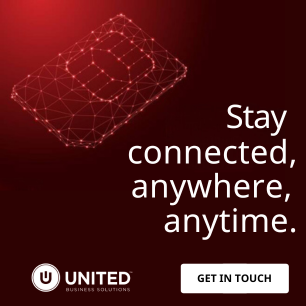



Got questions? Contact our experts today.
We service the following locations in South Africa
Western Cape: Cape Town, Belville, Paarl, Stellenbosch, Somerset West, Vredendal, Hout Bay, Green Point, Bloubergstrand, Durbanville, Melkbosstrand.
Eastern Cape: Port Elizabeth, Knysna, East London, George.
Kwa-Zulu Natal: Durban, Pinetown, Ladysmith, Newcastle, Ballito, Port Shepstone, Pietermaritzburg, Umhlanga, Westville, Hillcrest, Amanzimtoti.
Gauteng: Johannesburg, Vereeniging/Vaal, Sandton, Midrand, Pretoria, Centurion, Randburg, Roodepoort, Germiston, Alberton, Edenvale, Menlo Park.
Free State: Bloemfontein, Welkom, Bethlehem.
Mpumalanga: Witbank, Nelspruit.
Northern Cape: De Aar, Kimberley, Repra (Upington Area).
North West: Klerksdorp, Mafikeng.
Limpopo: Phalaborwa, Polokwane/Pietersburg.
Outside South Africa: Botswana, Zimbabwe, Swaziland, Namibia, Mozambique.
Get In Touch
Head Office
19 Trinity Close
Cambridge Commercial Park
Paulshof
Sandton
Tel: 086 001 8500
Email: info@unitedtelecoms.net
6 Edison Way
Century City
Cape Town
Tel: 086 001 8500
Email: info@unitedtelecoms.net
12 Sookhai Place
Derby Downs Office Park
Westville
Tel: 086 001 8500
Email: info@unitedtelecoms.net
What Our Customers Say
“Once we approved the installations we were kept up to date daily with the levels of progress on our various sites and were very impressed with the final installation”
Spear Properties
We're the experts so that you don't need to be!
PBX Phone System
Beginner's Guide
Voice & Hosted PBX
Resources
PABX Relocation and
Reinstallation
PBX Phone System
Resources