On-premise PBX Resources, Voice over Internet Protocol (VoIP) Resources
How to cancel your Telkom landline in 3 easy steps
Looking for advice on Telkom landline cancellation?
This post will walk you through how to cancel a Telkom landline in a few easy steps and help you understand the requirements and considerations (including number porting) when submitting your cancellation notice.
If you’re switching to VoIP, our guide on the best VoIP service providers in South Africa can compare providers before starting the cancellation process.
Follow the 3 simple steps below to cancel your Telkom landline.
Key takeaways
- If you are cancelling your Tekom landline account during a number porting process ensure that is safe to do so. Your number must be active with your new service provider before initiating the cancellation process for your landline (or you could permanently lose your number!).
- You must be an authorised signatory to action the cancellation of your business landline account. Submit a Copy of your RSA ID with your cancellation form.
- Consult your new service provider (or contact United Telecoms) if you have any queries about landline cancellation or the number porting process.
Table of contents
Follow these 3 steps to cancel your Telkom landline
We provide 3 easy steps to help you cancel your landline, and what to keep in mind when porting your number and cancelling your landline.
You can also find out what you need to include in your cancellation request, an email template to follow and contact details.
Let’s dive into what you need to know when cancelling your Telkom landline.

1. Settle your account and keep the number porting process in mind
Before cancelling your Telkom landline, ensure that the final bill from Telkom has been settled. It is important that your account is up to date before cancelling a landline number or porting.
*If you are porting a landline number to another service or service provider, it is important not to cancel your landline number at the start of the process.
Your new service provider will advise you on the correct point in time to submit a cancellation request for your landline so that you don’t lose possession of your current number.
It is usually only safe to cancel your landline number when the porting process has been completed and your services are up and running with another provider.
2. Download and fill in the cancellation form template
If you’re looking for a Telkom landline cancellation form to follow, we have put together a template for submitting email cancellation requests.
It is a generic template that will require elements such as your letterhead, company particulars and the numbers you wish to port.
Click the link below to download the template and follow the remaining steps for help filling out the necessary details to initiate the cancellation process.
Download Telkom landline cancellation form template2.1. Add company letterhead & Telkom account number
The cancellation request must be submitted with your company’s letterhead. Copy and paste it at the top of the generic template in the section marked “letterhead”.
Remember to add your Telkom account number associated with the numbers you wish to cancel.
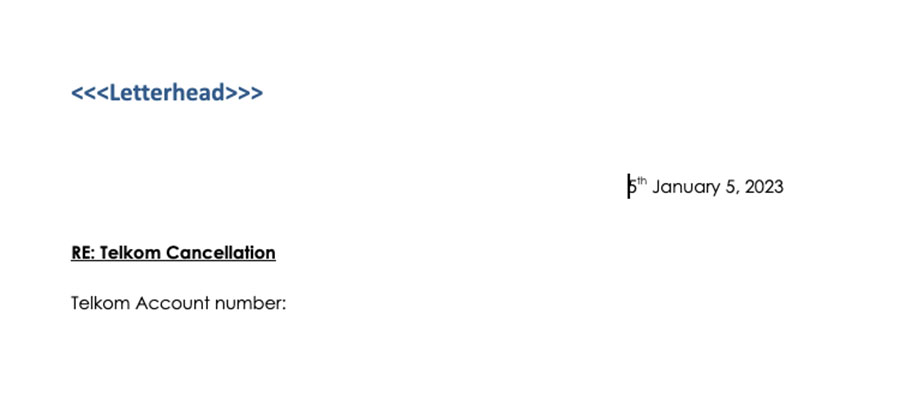
2.2. Fill in the landline numbers you would like to cancel
In the body of the email, you will need to fill in the numbers which you wish to cancel. This can be a single number or multiple numbers.
Double-check to ensure these numbers are correct. It is also important that you have the authority as an authorised signatory/owner of these numbers to cancel them.
Most of the time, Telkom landline numbers are cancelled during a number porting process. If you are not porting your landline number, and are only cancelling your landline number you may need to adjust this section of the email template slightly.
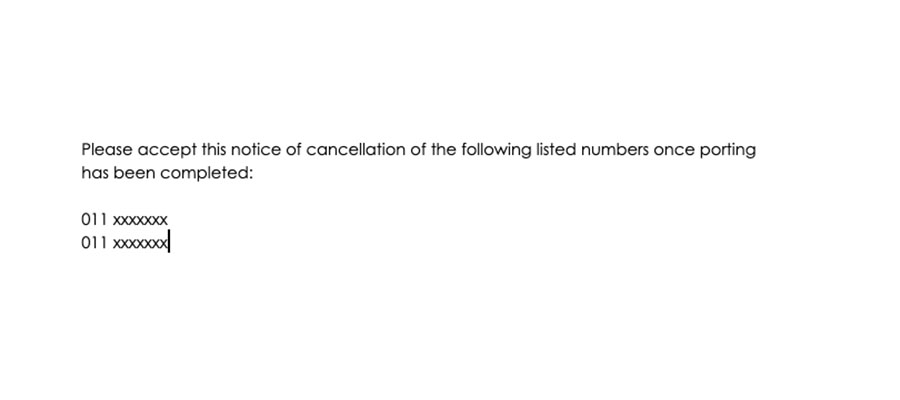
2.3. Add company particulars & attach supporting documentation (RSA ID Copy)
At the end of the cancellation request, you will need to include your name as an authorised signatory, your designation within your company as well as your company name.
Add these to the bottom of your email template. There is also the possibility that your email signature contains this information. If this is the case, ensure your email signature is visible at the bottom of your email.
You will also need to submit supporting documents to ensure that Telkom can confirm your identity and proceed with the cancellation process. Submit a copy of the RSA Identity Document (I.D) of the authorised signatory when sending through your cancellation form.
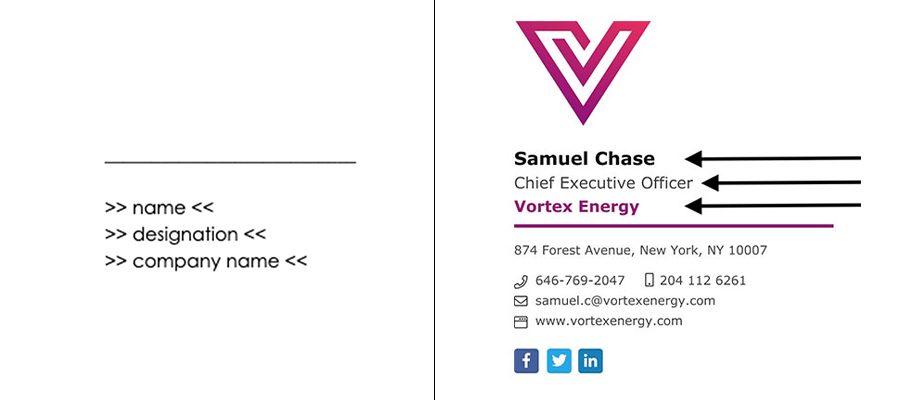
3. Send your cancellation form to the contacts provided below
Once you have completed the cancellation form, you will need to send your email to one of the following addresses to initiate the cancellation of your landline number.
Direct your cancellation request to:
gaunerdereg@telkom.co.za or STocST@telkom.co.za
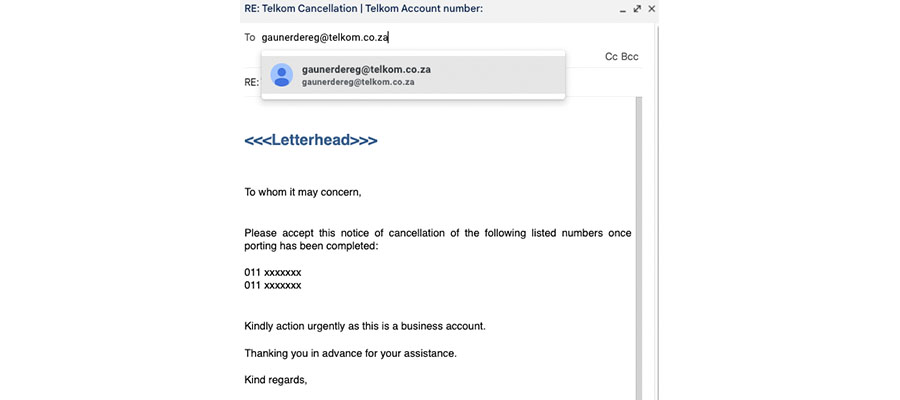
Find out how the landline number to VoIP porting process works / Learn about landline number porting from Telkom to a new provider
In our post, porting landline numbers to VoIP in South Africa, we take you through what you need to keep your landline number when moving to our VoIP service – United Voice.
We also provide 5 steps to follow that outline the process and tips to help you avoid your number porting request being rejected.
Other service providers are likely to follow the same process to ensure your number is ported successfully, and it is important to engage with your service provider throughout the process to ensure your number is ported and that your Telkom landline is cancelled.

Final thoughts: how to cancel your Telkom landline
In summary, let’s wrap up the key points that will help you cancel your Telkom landline.
-
- Engage with your new service provider to ensure it is safe to cancel your landline number
- Make sure you are the authorised signatory that can action the landline cancellation
- Attach company information such as your letterhead, Telkom account number, your name, designation at your company, company name and contact details.
- Consider reading our how to port landline numbers to VoIP post if you’d like to understand the full number porting process.
Contact United Telecoms for advice and assistance when cancelling a Telkom landline or initiating landline number porting.
Our guide on the best VoIP providers in South Africa can also help you compare different service providers to find the right fit for your business.




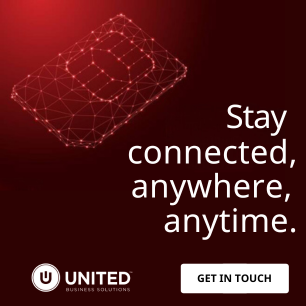



Got questions? Contact our experts today.
We service the following locations in South Africa
Western Cape: Cape Town, Belville, Paarl, Stellenbosch, Somerset West, Vredendal, Hout Bay, Green Point, Bloubergstrand, Durbanville, Melkbosstrand.
Eastern Cape: Port Elizabeth, Knysna, East London, George.
Kwa-Zulu Natal: Durban, Pinetown, Ladysmith, Newcastle, Ballito, Port Shepstone, Pietermaritzburg, Umhlanga, Westville, Hillcrest, Amanzimtoti.
Gauteng: Johannesburg, Vereeniging/Vaal, Sandton, Midrand, Pretoria, Centurion, Randburg, Roodepoort, Germiston, Alberton, Edenvale, Menlo Park.
Free State: Bloemfontein, Welkom, Bethlehem.
Mpumalanga: Witbank, Nelspruit.
Northern Cape: De Aar, Kimberley, Repra (Upington Area).
North West: Klerksdorp, Mafikeng.
Limpopo: Phalaborwa, Polokwane/Pietersburg.
Outside South Africa: Botswana, Zimbabwe, Swaziland, Namibia, Mozambique.
Get In Touch
Head Office
19 Trinity Close
Cambridge Commercial Park
Paulshof
Sandton
Tel: 086 001 8500
Email: info@unitedtelecoms.net
6 Edison Way
Century City
Cape Town
Tel: 086 001 8500
Email: info@unitedtelecoms.net
12 Sookhai Place
Derby Downs Office Park
Westville
Tel: 086 001 8500
Email: info@unitedtelecoms.net
What Our Customers Say
“Once we approved the installations we were kept up to date daily with the levels of progress on our various sites and were very impressed with the final installation”
Spear Properties
We're the experts so that you don't need to be!
PBX Phone System
Beginner's Guide
Voice & Hosted PBX
Resources
PABX Relocation and
Reinstallation
PBX Phone System
Resources